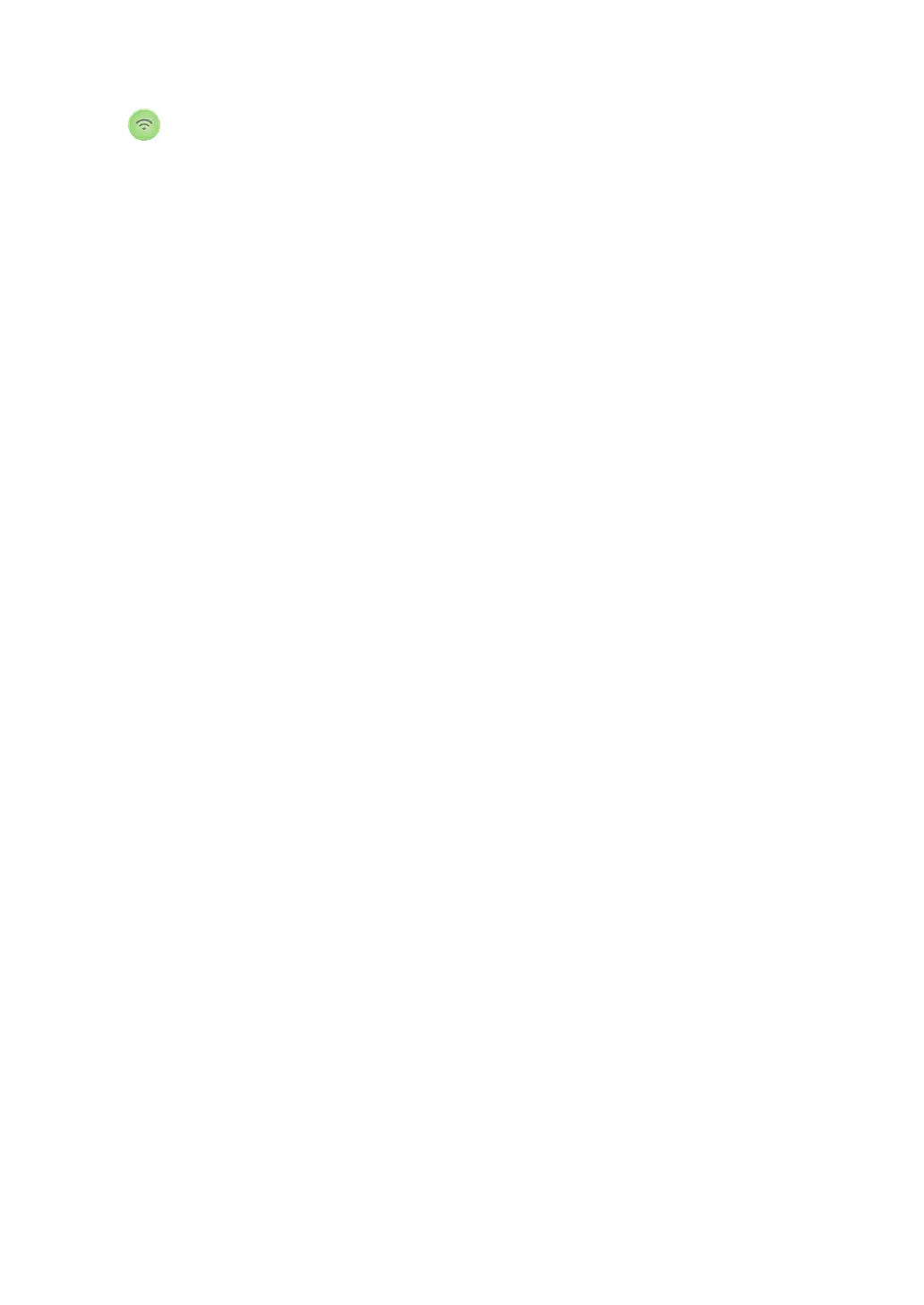• DocuPrint P375 dw:
Wi-Fi
Launch the wireless installer on your computer and press the Wi-Fi button. Follow the on-
screen instructions to set up a wireless connection between your machine and your
network.
When the Wi-Fi light is on, your Fuji Xerox machine is connected to a wireless access
point. When the Wi-Fi light blinks, the wireless connection is down, or your machine is in
the process of connecting to a wireless access point.
6
