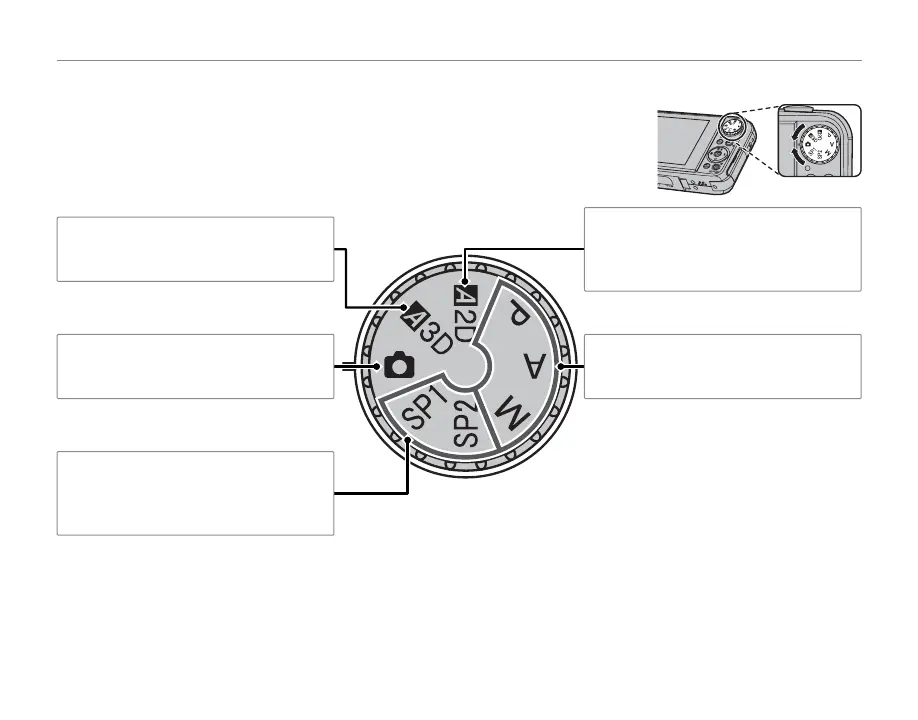4
Introduction
The Mode Dial
To select a shooting mode, align the mode icon with the mark next to the
mode dial.
P, A, M: Select for full control over camera
settings, including aperture (M and A)
and/or shutter speed (M; pg. 24).
SP1, SP2 (SCENE POSITION): Choose a
scene suited to the subject or shooting
conditions and let the camera do the rest
(pg. 22).
H (ADVANCED 3D): Take two pictures
with the left lens for greater freedom in
framing C photos (pg. 29).
I (ADVANCED 2D): Use the left and right
lens to take two D photos simultane-
ously with di erent settings applied to
each (pg. 27).
B (AUTO): A simple “point-and-shoot”
mode recommended for rst-time users
of digital cameras (pg. 15).
