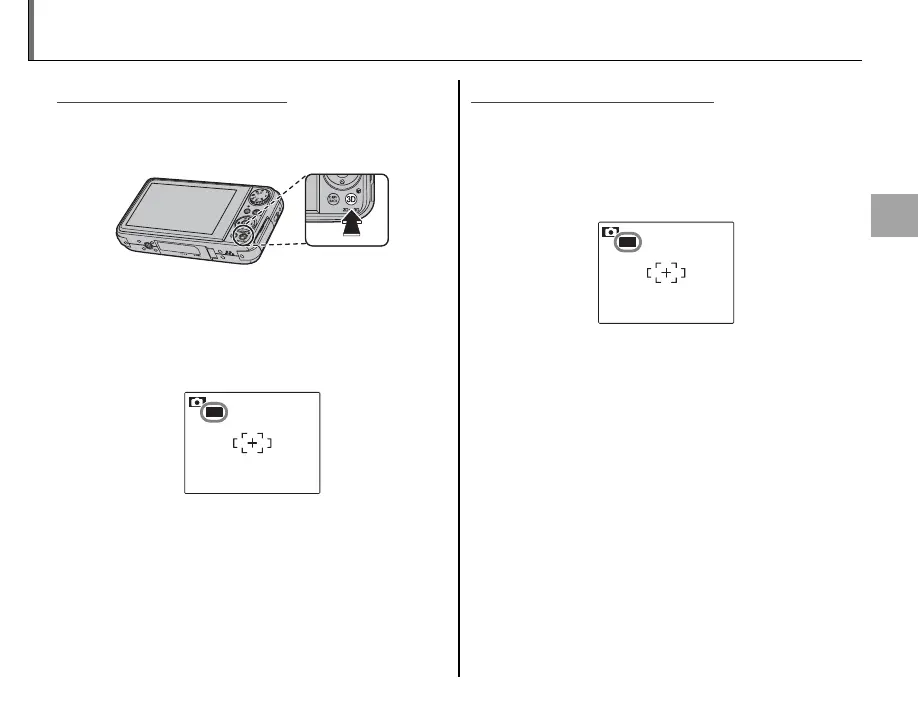21
Basic Photography and Playback
Shooting and Viewing D Pictures
Taking Pictures in
D
To shoot pictures in D, press the 3D button to
select D mode.
Take pictures as described on pages 15–19. D
is displayed in the monitor and photographs are
taken using the left lens and saved in JPEG (“.jpg”)
format (Exif 2.3).
2D
Note that the picture angle of photographs taken
in D di ers from that of C images.
Viewing Pictures in
D
D pictures can be viewed as described on page
20. Note that when C pictures are viewed in
D, only the image recorded with the left lens
will be displayed.
2D
Images that were originally recorded in D are
indicated by the absence of a g icon.
