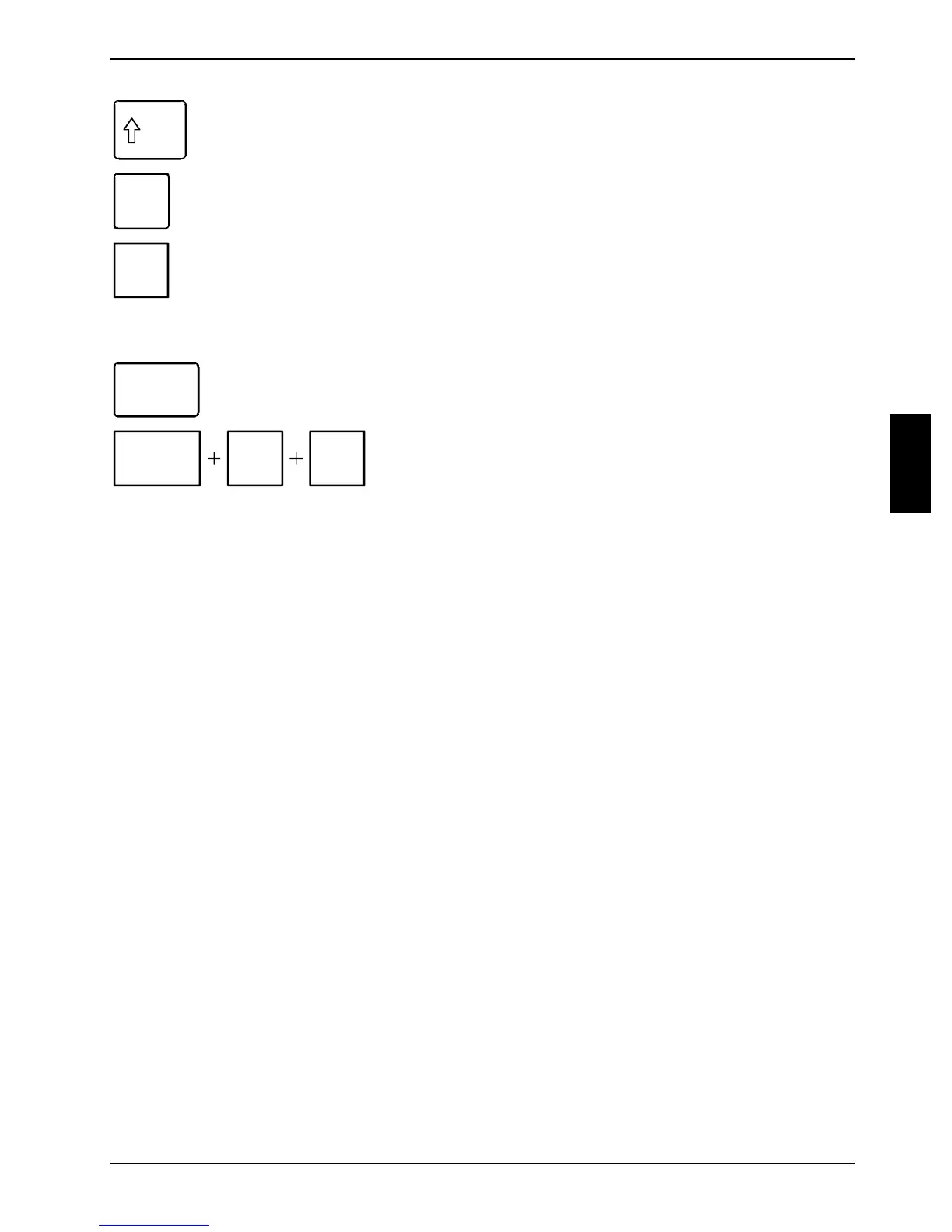Keyboard Operation
A26361-K520-Z300-3-7619 23
Shift key
enables upper-case letters and the upper key symbols to be used.
Alt Gr
Alt Gr (e.g. German keyboard)
produces a character shown on the right-hand side of a key (e.g. the character "\"
on the key [ß]).
Num
Lock
Num Lock key
by pressing the Num Lock key you switch between the Numeric keypad cursor
control functions and digit or comma functions.
When the Num Lock indicator is lit the digit and comma keys are active.
When the Num Lock indicator is not lit the cursor control functions are active in the
Numeric keypad.
Ctrl
Ctrl key
starts key combination actions.
Ctrl
Alt Del
Warm boot
restarts your PC. First hold down the [Ctrl] and [Alt] keys, and
then press the [Del] key. Under some operating systems the
Task Manager appears first. Then you must press all three keys
again to re-boot.
