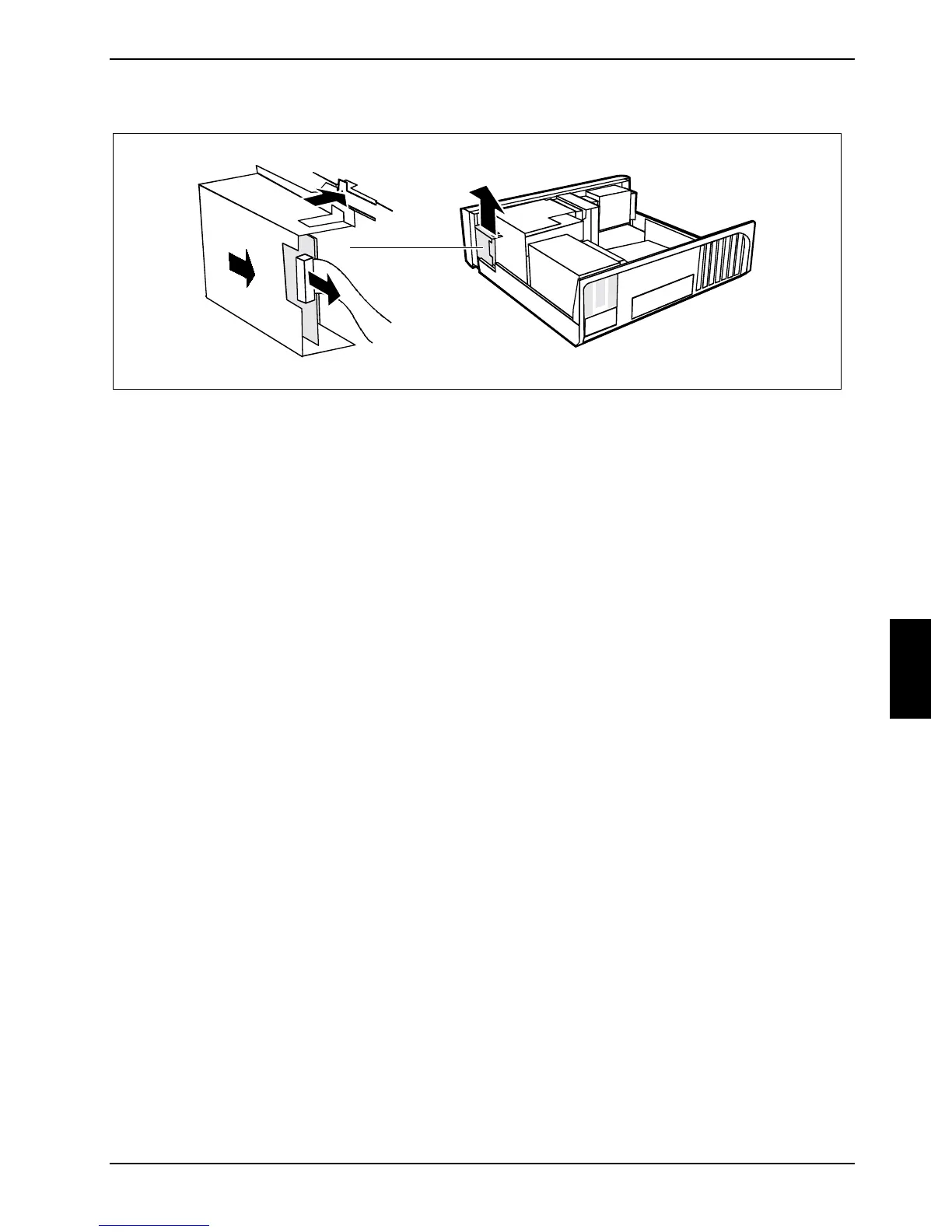Extensions to the system board System expansions
A26361-K520-Z300-3-7619 53
Removing a SmartCard reader
2
3
1
4
Ê Pull the cable off the SmartCard reader (1) and off the connector for the SmartCard reader on
the system board (see the Technical Manual of the system board).
Ê Press on the clip (2).
Ê Pull the SmartCard reader in the direction of the arrow (3).
Ê Lift the SmartCard reader out of the system unit (4).
Extensions to the system board
Details on whether you can upgrade the main memory or the processor are provided in the
Technical Manual for the system board. Below the necessary steps are described to enable you to
work on the system board.
Ê Open the casing (see "Opening the casing").
Upgrading main memory
Ê Upgrade the memory as described in the Technical Manual for the system board.
Ê Close the casing (see "Casing, assembling").
Replacing processor and lithium battery
To replace the processor and the lithium battery, you must remove the ventilation duct. The
ventilation duct can be secured in two different ways.
