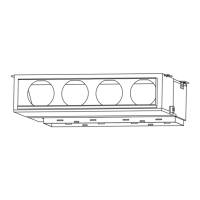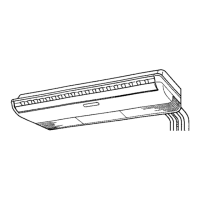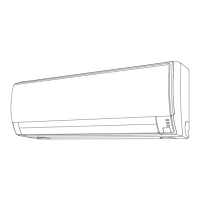En-3
PREPARATORY OPERATION
Press the TIMER MODE (CLOCK
ADJUST) button for 2 seconds
or more. The time display on the
remote controller will fl ash.
2
SU MO TU WE TH FR SA
Press the DAY button and select the current day.
A
appears around the selected day.
Press the SET TIME (< >) buttons to set the current time.
Press repeatedly to adjust the current time in 1-minute
increments. Press and hold to adjust the current time in
10-minute increments.
ex. Monday PM11:00
Press again to end.
SU
MO
TU
WE
TH FR
SA
1
3
5
Press the SET BACK button to switch between the
12- and 24-hour time displays.
3
4
SU
MO
TU
WE
TH FR
SA
SU
MO
TU
WE
TH FR
SA
SET BACK
Set the current day and time
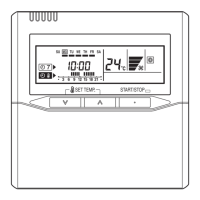
