En-9
(3) Remove the elec-
tric component
box cover.
Remove the 3 tap-
ping screws.
Electric component box cover
Base
CAUTION
Be careful not to pinch the lead cables between the electric component box and base.
(4) Wiring
* When there is 1 transmission cable or remote controller cable, fasten it the same way as
shown in the figure with a cable tie (medium).
CAUTION
When switching the DIP switch (SW1), be sure to turn off the power supply to the indoor
unit. Otherwise, the PC board of the indoor unit may be damaged.
Cable tie (medium)
(accessories)
Y1, Y2:
Remote controller cable
X1, X2:
Transmission cable
Conduit (L1, L2(N):
Power supply cable)
Lock nut
Earth (Ground)
• Fix the conduit with the supporters as shown below.
Conduit (power supply cable)
Supporter
Indoor unit
30 in
(756 mm)
or less
54 in
(1,361 mm)
or less
54 in
(1,361 mm)
or less
54 in
(1,361 mm)
or less
6.5. Optional parts wiring
6.5.1. Layout of the indoor unit PCB
CAUTION
Do not operate any switches other than prescribed, as it can cause the unit to operate
improperly or malfunction.
Use an insulated screwdriver to set the DIP switches.
CN820
CN65
SW1
SW2
SW3
SW4
CNB01
CNA01
CNA03
CNA02CNA04
Controller PCB
DIP switch
(SET 2)
ON OFF
Power indicator lamp (green)
Name Application
Power indicator lamp (green) Indicates the state of the power supply. Refer to “Power
indicator lamp status” following.
CNA01
Apply voltage terminal For external input
CNA03
CNA02 Dry contact terminal
CNA04
DIP switch SET 2 (SW2) Input signal type switching
CNB01 Output terminal For external output
CN65 For one of the following.
• MODBUS® convertor (*1)
• Wireless LAN adapter (*1)
CN820 For External power supply unit (*1)
*1: For details, refer to each installation manual.
6.5.2. Power indicator lamp status
Power indicator lamp (Green) Status contents
Lit Lit when the power is turned on.
Fast flashing (every 0.1 sec-
ond)
There is a fault with the communication board or the
main board.
Blinking (repeat 3 seconds ON
and 1 second OFF)
The indoor unit is turned off and power is supplied
from the External power supply unit (optional) to the
indoor unit PCB.
6.5.2 Connection methods
Wire modification for External
input/output wire
(1) Remove insulation from wire at-
tached to wire kit connector.
(2) Remove insulation from field
supplied cable. Use crimp type
insulated butt connector to join field
cable and wire kit wire.
(3) Connect the wire with connecting
wire with solder.
IMPORTANT:
Be sure to insulate the connection between the
wires.
Locally purchased
Solder and insulate the connected parts.
Wire kit connector
(optional parts)
Wiring arrangement
In following figure, all the possible connectors are connected for description.
In actual installation, you cannot connect all the connectors at once.
Cable tie
(locally purchased)
Cable tie (locally purchased)
(bind with other cables)
EMI core (accessory of the
External power supply unit)
6.6. External input and external output (optional parts)
6.6.1. External input
• Indoor unit can be Operation/Stop, Emergency stop or Forced stop by using indoor unit
PCB CNA01 or CNA02.
• “Operation/Stop” mode, “Emergency stop” mode or “Forced stop” mode can be selected
with function setting of indoor unit.
• Indoor unit can be Forced thermostat off by using indoor unit PCB CNA03 or CNA04.
• A twisted pair cable (22 AWG) should be used. Maximum length of cable is 492 ft (150 m)
.
• Use an external input and output cable with appropriate external dimension, depending
on the number of cables to be installed.
• The wire connection should be separate from the power cable line.
Input select
Use either one of these types of terminal according to the application. (Both types of
terminals cannot be used simultaneously.)
● Apply voltage terminal ([CNA01], [CNA03])
When a power supply must be provided at the input device you want to connect, use the
Apply voltage terminal ([CNA01], [CNA03]).
(*a)
(*b)
(*1)
CNA0
1
CNA03
(*a)
(*a)
Input
device 1
Input
device 2
Input
device 3
Load
resistance
Load
resistance
Load
resistance
DC power supply
12 to 24 V
Connected unit
P.C.B
9367701162-02_IM.indb Sec1:99367701162-02_IM.indb Sec1:9 27/09/2019 09:32:5827/09/2019 09:32:58
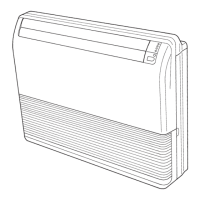
