En-11
Setting
Setting
range
Type of switch
Indoor unit address
• Rotary switch [IU AD × 1]
(Factory setting “0”)
• Rotary switch [IU AD × 10]
(Factory setting “0”)
When connecting multiple indoor units to 1
refrigerant system, set the address at IU AD SW
as shown in the Table A.
0 to 63
Setting example “2”
IU AD × 10 IU AD × 1
Refrigerant circuit address
• Rotary switch [REF AD × 1]
(Factory setting “0”)
• Rotary switch [REF AD × 10]
(Factory setting “0”)
In the case of multiple refrigerant systems, set
REF AD SW as shown in the Table A for each
refrigerant system.
Set to the same refrigerant circuit address as the
outdoor unit.
0 to 99
Setting example “63”
REF AD × 10 REF AD × 1
• If working in an environ-
ment where the wireless
remote controller can be
used, the addresses can
also be set using the
remote controller.
• If setting the addresses
using the wireless
remote controller, set
the indoor unit address
and refrigerant circuit
address to “00”.
(For information on set-
ting using the wireless
remote controller.)
* Do not set the indoor
unit address (IU AD
SW) at 64 to 99.
It may result in failure.
Table A
Address
Rotary
switch
setting
Address
Rotary
switch
setting
Refrigerant
circuit
REF AD SW
Indoor unit
IU AD SW
× 10 × 1 × 10 × 1
000000
101101
202202
303303
404404
505505
⁞⁞⁞⁞⁞⁞
10 1 0 10 1 0
11 1 1 11 1 1
⁞⁞⁞⁞⁞⁞
99 9 9 63 6 3
7.2. Custom code setting
• Selecting the custom code prevents the indoor unit mix-up. (figure below)
(Up to 4 codes can be set.)
• Perform the setting for both the indoor unit and the remote controller.
Code change
Indoor unit
Remote
controller
Confusion
A B C D
A B C D
Custom code setting for indoor unit
Set the DIP switch SET3 SW1, 2, referring to the
figure and table below.
IU AD REF AD RC AD
×10 ×1 ×10 ×1
SET3 SET4
DIP switch “SET3”
SW
1
SW
2
SW
3
SW
4
ON
OFF
DIP switch “SET3”
DIP switch
SET3
Custom code
A (Factory
setting)
BCD
SW1 OFF ON OFF ON
SW2 OFF OFF ON ON
7.3. Function setting
• FUNCTION SETTING can be performed with the wired or wireless remote controller.
(The remote controller is optional equipment)
• Refer to the wired or wireless remote controller manual for detailed setting information.
• Refer to “7.1. Setting the address.” for indoor unit address and refrigerant circuit address
settings.
• Turn the power of the indoor unit ON before starting the setting.
* Turning on the power to the indoor units initializes EEV, so make sure the piping air tight
test and vacuuming have been conducted before turning on the power.
* Also check again to make sure no wiring mistakes were made before turning on the
power.
Operation behavior
*If function setting “60” is set to “00”
Connector Output voltage Status
CNB01
External output 1
Pins 1-2
0 V Stop
DC 12 V Operation
External output 2
Pins 1-3
0 V Normal
DC 12 V Error
External output 3
Pins 1-4
0 V Indoor unit fan stop
DC 12 V Indoor unit fan operation
External output 4
Pins 1-5
0 V External heater OFF
DC 12 V External heater ON
● Indoor unit fan setting for external heater
Fan setting when turning ON output to the connected external heater can be set
by changing Dip switch on PC board.
Dip switch
[SET2 SW3]
Fan setting when
ON is output to the
external heater
Explanation
OFF
(Factory setting)
OFF
For the fan setting details, see the
Design & Technical Manual.
ON ON
7. FIELD SETTING
There are 3 methods for address setting by FIELD SETTING as follows.
Set by either of the methods.
Each setting method is described (1) to (3) below.
(1)
IU AD, REF AD SW settings:
This section (7.1. Setting the address)
(2) Remote controller settings: Refer to the wired or wireless remote controller manual
for detailed setting information. (Set IU AD, REF AD
SW to 0)
(3) Automatic address settings: Refer to the outdoor unit manual for detailed setting
information. (Set IU AD, REF AD SW to 0)
CAUTION
Be sure to turn OFF the power before performing the field setting.
Do not operate any switches other than prescribed, as it can cause the unit to operate
improperly or malfunction.
Use an insulated screwdriver to set the DIP switches.
7.1. Setting the address
Manual address setting method
• The indoor unit address and the refrigerant circuit address can also be set up through
the wireless remote controller.
• Set it according to the following procedures when setting manually.
It can be set manually if the cover (small) is removed under the condition that the electric
component box cover is attached.
Cover (small)
Electric component box
IU AD REF AD RC AD
×10 ×1 ×10 ×1
SET3 SET4
For indoor
unit address
For refrigerant
circuit address
9367701162-02_IM.indb Sec1:119367701162-02_IM.indb Sec1:11 27/09/2019 09:33:0127/09/2019 09:33:01
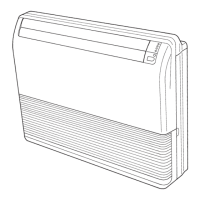
