En-4
5. TIMER OPERATIONS
NOTE:
For detailed instructions on how to operate, refer to the
operation manual of the remote controller.
5.1. On timer or Off timer
NOTE:
Depending on the remote controller, this function may not be
available.
The On timer starts the operation at your desired time.
The Off timer stops the operation at your desired time.
5.2. Weekly timer
NOTE:
Depending on the remote controller, this function may not be
available.
The Weekly timer enables you to set operation schedules for each day
of the week.
Use the Day off setting to switch off timed operation for a selected day
in the coming week. Because all days can be set together, the weekly
timer can be used to repeat the timer settings for all of the days.
Temperature setting range
Auto, Cooling,
or Dry mode:
18.0-30.0 °C
*Even if you set to 10.0, 16.0, or 17.0 °C, the air
conditioner will run at 18.0°C.
Heating mode: 10.0 or 16.0-30.0 °C
• The operation modes will be the same as the mode at the last
time operation was stopped. So Cooling → Heating → Cooling →
Heating type of operations cannot be set automatically.
• If you set the On timer and Off timer on the same time, the On timer
will work.
• If two On timers are set on the same time, the air conditioner will run
in the order of the program number.
• You cannot use the Weekly timer and the other timers
simultaneously.
If you use the On/Off timer, the Program timer, or the Sleep timer
while the Weekly timer is activated, the Weekly timer will be
deactivated.
In such a case, activate the Weekly timer after the other timer
fi nishes.
5.3. Program timer
NOTE:
This function is available only when using the wireless remote
controller.
The Program timer operates as the combination of the On timer and Off timer.
You can set the Program timer only within a span of 24 hours.
Default setting
Cooling, Dry 1
Heating 4
Change manually
1
⇄
2
⇄
3
⇄
4
Swing operation
Cooling, Heating, Dry, Fan 1
⇄
2
⇄
3
⇄
4
NOTES:
• Do not adjust the airfl ow direction louvers by hand; it could result in
improper operation. In this case, stop the operation and restart. The
louvers should begin to operate properly again.
• Even if the airfl ow direction is set, it may operate at a diff erent
position in the following operation.
- at the start of the Heating operation (position 1)
- during the Automatic defrosting operation
- at the start of the Auto mode operation (position 2 or 4)
• When used in a room with infants, children, elderly or sick persons,
the air direction and room temperature should be considered
carefully when making settings.
5.4. Sleep timer
NOTE:
This function is available only when using the wireless remote
controller.
The Sleep timer supports your comfortable sleep by moderating the air
conditioner operation gradually.
The time setting of the Sleep timer changes as follows:
9H
00M
7H
00M
5H
00M
3H
00M
2H
00M
1H
00M
0H
30M
(H:h,M:min)
During the Sleep timer operation, the setting temperature changes as
the following fi gure.
In Heating mode
Set
temperature
Set time
1 hour
Set time
1 hour
1.5 hour
30 min.
1 °C 2 °C 3 °C 4 °C
2 °C
1 °C
In Cooling or Dry mode
After the set time has elapsed, the air conditioner operation turns off .
6. ENERGY SAVING OPERATIONS
NOTE:
For detailed instructions on how to operate, refer to the
operation manual of the remote controller.
6.1. Economy operation
NOTE:
Depending on the remote controller, this function may not be
available.
It saves more electricity than other operation modes by changing the set
temperature to a moderate setting.
Operation
mode
Setting details
Cooling/Dry Few degrees higher than the set temperature
Heating Few degrees lower than the set temperature
During the Economy operation, [ ] indicator on the indoor unit will turn on.
NOTES:
• In the Cooling, Heating, or Dry mode, the maximum output of this
operation is approximately 70 % of the usual operation. If the room
is not cooled or heated well during the Economy operation, select
normal operation.
• This operation cannot be performed during the temperature
monitoring by the Auto mode.
6.2. Fan control for energy saving
NOTE:
Depending on the remote controller, this setting cannot be
changed.
In the Cooling or Dry operation, when the room temperature reaches the
set temperature, the indoor unit fan rotates intermittently to save power.
This function is on at the time of purchase.
To disable this function, refer to the operation manual of the remote
controller.
Even if the setting is changed, if the fan speed is set to “AUTO” in
Cooling or Dry mode, this function still works to suppress the diff usion of
circulated indoor humidity.
9383813245-01_OM_En.indd 49383813245-01_OM_En.indd 4 2023/7/11 9:08:522023/7/11 9:08:52
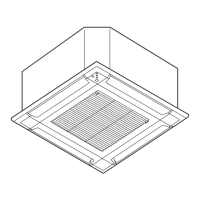
