En-8
Immediately stop operation and turn off the electrical breaker in
the following cases. Then consult authorized service personnel.
• The problem persists even if you perform these checks or
diagnostics.
• Error sign is shown on the wired remote controller display or the
indicator lamps on the IR receiver unit.
NOTE:
For any troubleshooting related to the WLAN control, refer to the setting
manual for the WLAN adapter or the mobile app installed on your
smartphone or tablet PC.
■
State of indicator lamps
Lighting pattern: Off , On, Blinking, Any state
State Causes and solutions
See
page
Automatic defrosting operation
⇒
Wait until fi nishing the defrosting
(maximum of 15 minutes).
6
Filter indicator
⇒
Clean the air fi lter and reset the fi lter
sign.
5
Error code display
⇒
Consult authorized service personnel.
-
Timer setting error because of Auto restart
⇒
Reset the clock and timer settings.
-
Test run operation (for authorized
personnel only)
⇒
Press
to quit the test run.
-
Restricted function
-
■
Manual Auto operation and Filter indicator
reset
You can operate the air conditioner with on the indoor
unit.
Status Length of pressing down Mode or operation
In operation More than 3 seconds Stop
Stopping Less than 3 seconds Filter indicator reset
More than 3 seconds and
less than 10 seconds
Auto
More than 10 seconds
(Only for servicing.*
1)
)
Forced cooling
*1) To stop the forced cooling, press this button or
on the wireless
remote controller.
(3 times)
(Fast)
9383813245-01_OM_En.indd 89383813245-01_OM_En.indd 8 2023/7/11 9:08:522023/7/11 9:08:52
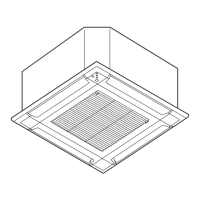
