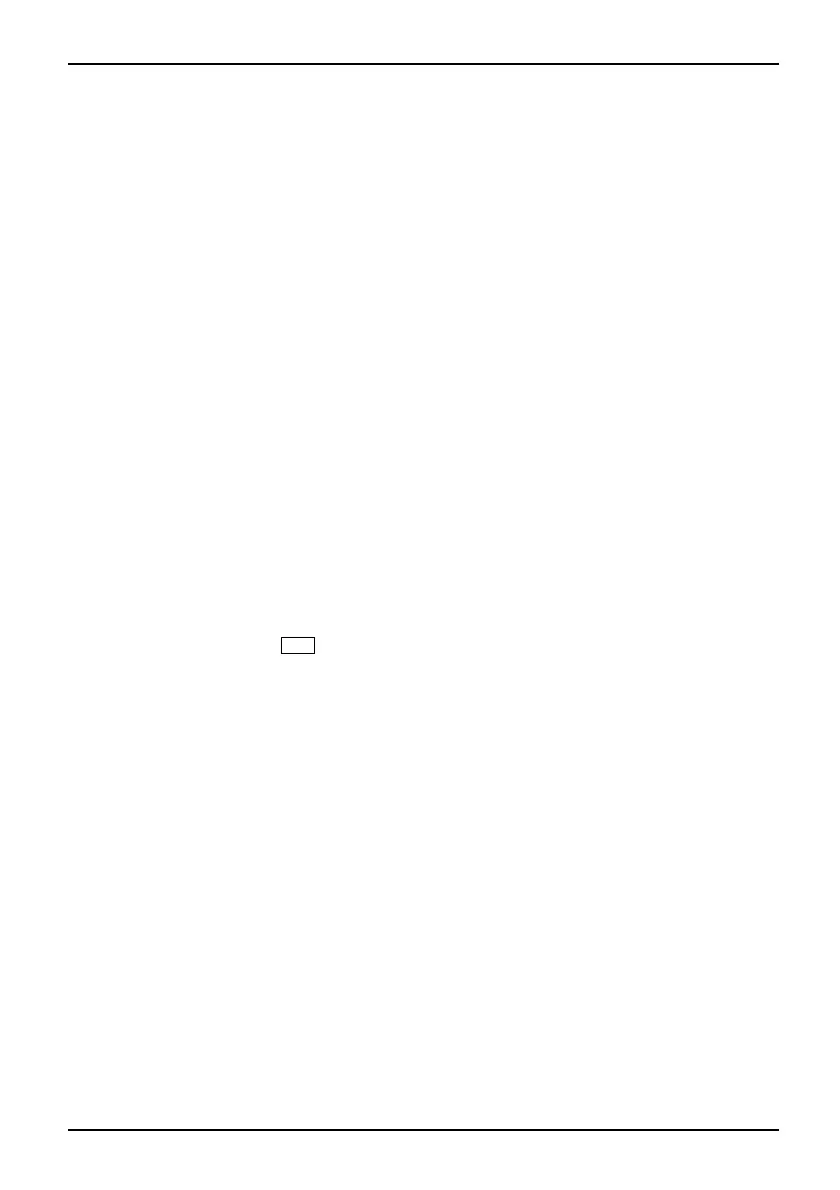Contents
AMTSKU .......................................................................... 36
AMTIDE-R ......................................................................... 37
AMTSOL ........................................................................... 37
On-BoardGbELAN ................................................................. 37
HostMACAddress .................................................................. 37
DedicatedMACAddress ............................................................. 37
ComPortAddress ................................................................... 38
ContinueC.R.afterPOST ........................................................... 38
SecurityMenu-Securityfeatures ...................................................... 39
Assigningandcancellingpasswords ..................................................... 39
Supervisor Password . . . . . ........................................................... 39
UserPassword ...................................................................... 39
Set Supervisor Password . ........................................................... 40
Password:Setuppasswordlock ...................................................... 40
SetUserPassword .................................................................. 40
PasswordOnBoot .................................................................. 40
SetupPasswordLock ............................................................... 40
Set Supervisor / User Password . . ................................................... 41
Cancelling supervisor/user password . . . . . ............................................ 42
SupervisorPasswordLock .............................................................. 42
SmartCard SystemLock/SystemLock 2 (optional) . . ........................................ 43
AccessrightsfortheSmartCard ...................................................... 44
SmartCard user groups . . . ........................................................... 45
InstallingSystemLock ............................................................... 46
Setting up the first system in a user group or a standalone system for use with
SystemLock ........................................................................ 46
Addingsystemstoausergroup ...................................................... 49
Carryingoutadministratorfunctions ................................................... 51
Remote Access Enable –
F4
....................................................... 53
SwitchingonthePCwithSystemLock ................................................ 54
Change PIN . . ...................................................................... 54
UninstallSystemLock ................................................................ 54
Errormessages ..................................................................... 55
TPM(SecurityChip)Setting ............................................................. 55
SecurityChip ....................................................................... 55
CurrentTPMState .................................................................. 56
TPM Physical Presence operations ................................................... 56
VirusWarning .......................................................................... 56
ATAVulnerabilityProtection .............................................................. 57
Diskette Write – Write protection for floppy disk drive . . . .................................... 57
FlashWrite–SystemBIOSwriteprotection .............................................. 57
Cabinet Monitoring – Protection after opening the case . .................................... 57
Power Menu – Energy saving functions . . . . ............................................ 58
Power On Source – Management of switch-on sources .................................... 58
PowerOnSource:LAN–SwitchonviaLANcontroller ................................ 58
PowerOnSource:WakeUpTimer–Switchonaccordingtotime ....................... 59
PowerFailureRecovery–Systemstatusafterapowerfailure .............................. 59
LowPowerSoftOff ..................................................................... 60
USBAtPowerOff ....................................................................... 60
USB Keyboard ...................................................................... 60
BootMenu–Systemboot .............................................................. 61
Fujitsu Technology Solutions 5
