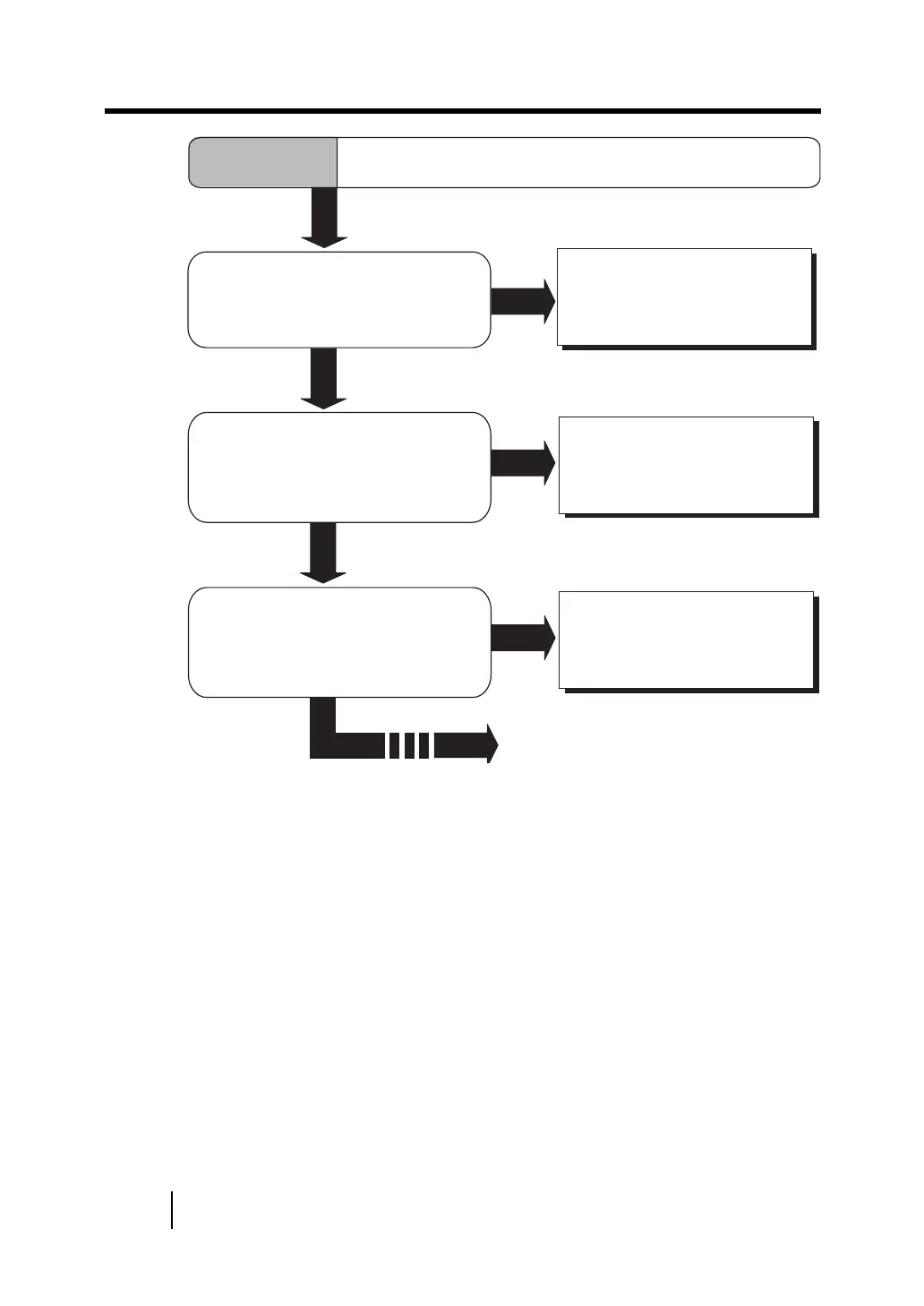102
7.2 Remedying Typical Troubles
Clean dirty locations.(*)
YES
Do not press down ADF or
place heavy objects on ADF
during scanning.
NO
YES
Top cover of ADF pressed down
or heavy object placed on ADF
during scanning by ADF?
YES
Do not allow anything to
cause the scanner to
vibrate while scanning.
Is something causing the scanner
to vibrate while scanning with the
ADF?
NO
NO
Next page is followed.
Symptom6
Images are distorted or not sharp.
Glass and sheet guides(A white
portion) clean?
