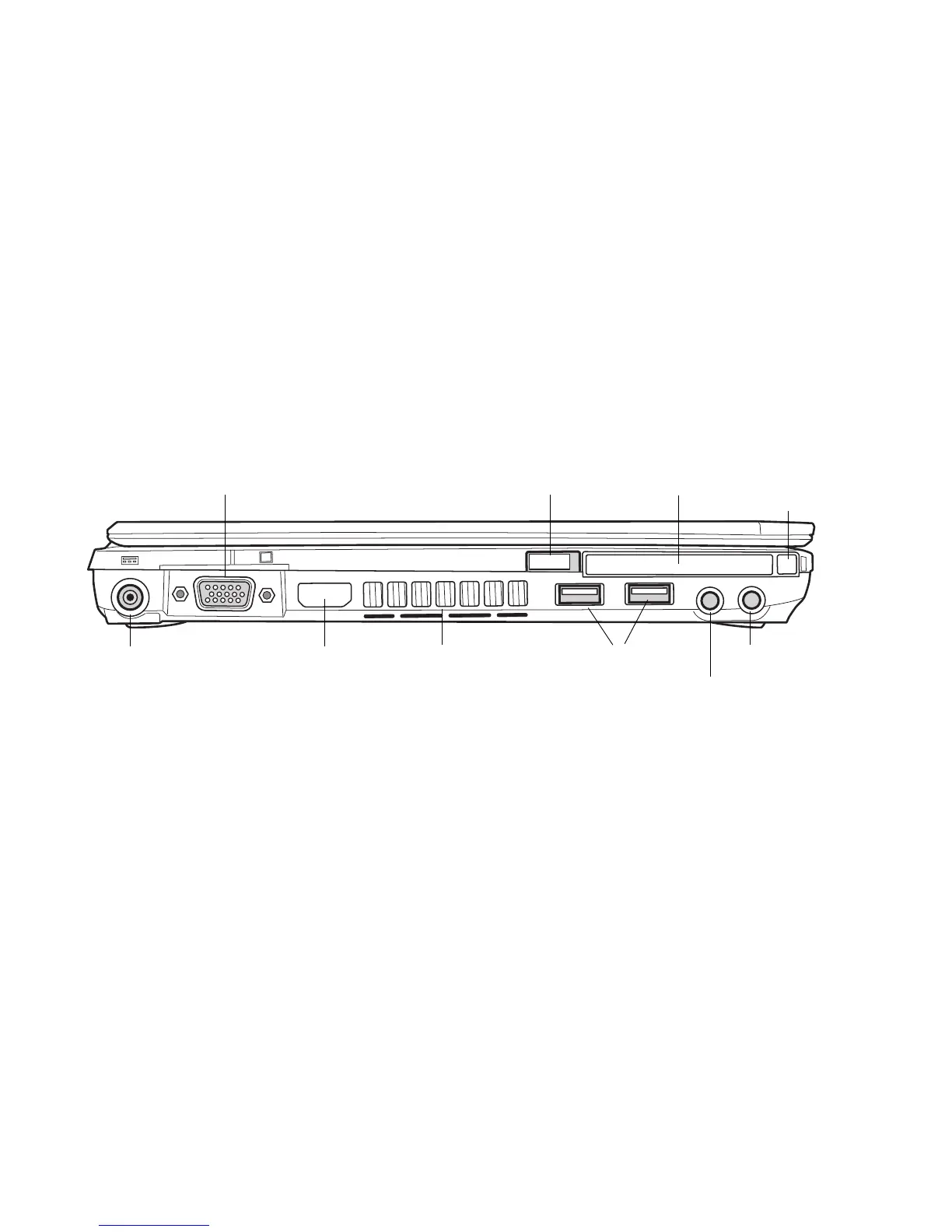20
- Locating the Controls and Connectors
Figure 3. LifeBook notebook left-side panel
Left-Side Panel Components
The following is a brief description of your LifeBook notebook’s left-side components.
External Video Port
The external video port allows you to connect your LifeBook notebook to an external video device such
as a monitor. See “External Video Port” on page 84.
Wireless LAN/Bluetooth On/Off Switch
The wireless LAN/Bluetooth on/off switch is used to turn on and off the optional WLAN and Bluetooth
devices. Switching the device off when not in use will help to extend battery life. See “Activating the
WLAN Device” on page 152.
ExpressCard Slot
The ExpressCard slot allows you to insert a flash memory card for data storage. Flash memory cards allow
you to transfer data to and from a variety of different digital devices. See “Secure Digital (SD)/Secure
Digital High Capacity (SDHC) Cards” on page 77.
