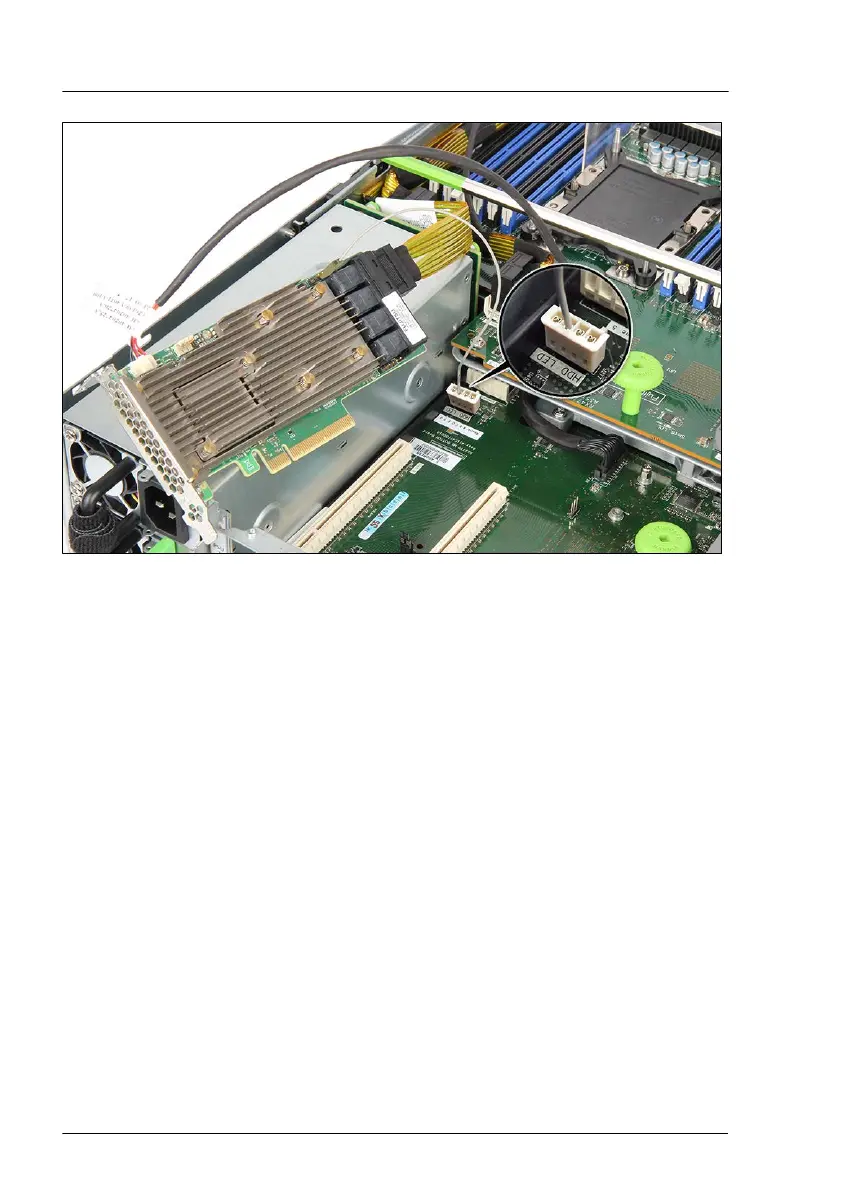Figure 94: Connecting the PRAID EP5xxi
▶
Connect the corresponding SAS cable to the PRAID EP5xxi (see circle).
▶
If applicable, connect the FBU cable to the FBU.
▶
Connect the HDD LED cable (see close-up) to connector "HDD LED" on the
bottom system board.
▶
Install the PRAID EP5xxi in slot 8.
▶
Connect the SAS cable to the corresponding HDD backplane.
Expansion cards and backup units
194 Upgrade and Maintenance Manual RX4770 M5
