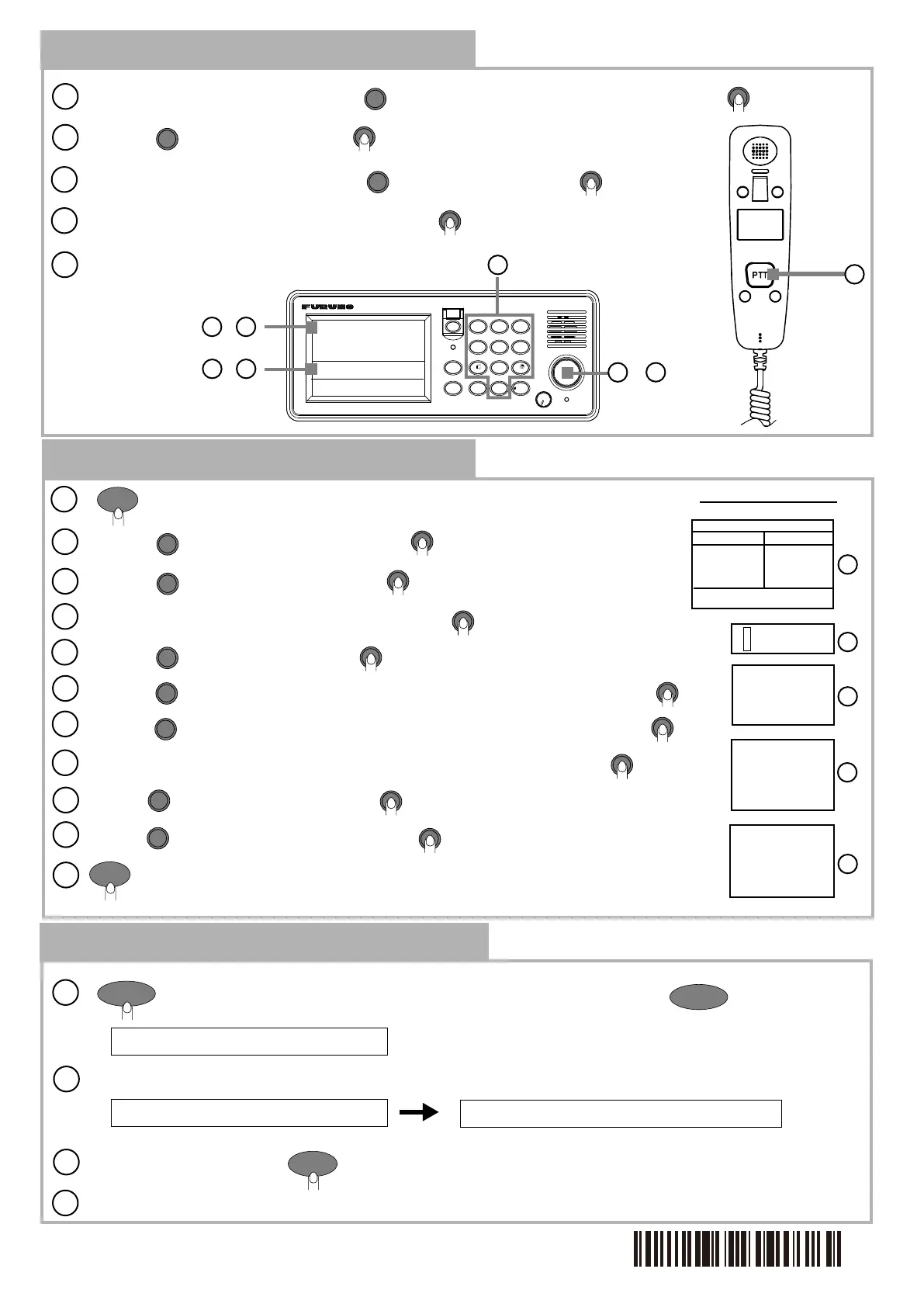To set SSB emission mode, rotate to highlight emission mode indication, and .
SSB radiotelephone communications
1
Rotate to choose SSB, and .
2
To set channel or frequency, rotate to highlight , and .
3
Press numeric keys to enter the channel, and .
4
CH:
To communicate, press PTT switch to talk.
5
5
SETUP
9
WXYZ
6
SCAN
MNO
3
TEST
DEF
TUNE
0
LOG
8
TUV
PRINT
5
ACK/SQ
JKL
2
DSC
ABC
CURSOR
FILE
*
7
PQRS
4
IntCom
GHI
RT
1
CH
CALL
CANCEL
DISTRESS
OFF
OVEN
ALARM
PUSH TO ENTER
PWR/VOL
1
4
to
3
SSB
CH:
Tx:
1 2
,
3 4
,
Sending an individual call (for ROUTINE)
2
Rotate to choose INDIVIDUAL, and twice.
4
Press numeric keys to enter the station ID, and twice.
5
Rotate to choose priority and twice.
6
8
1
2 DSC
Rotate to choose the communication mode (TELEPHONE, etc.) and twice.
Enter the working frequency or channel using the numeric keys and twice.
9
CALL
NO INFO
FREQUENCY
CHANNEL
POSITION
TELEPHONE
NBDP-ARQ
NBDP-FEC
DATA
ROUTINE
SAFETY
URGENCY
*********
Select Message
GENERAL
DISTRESS
INDIVIDUAL
PSTN MESSAGE
TEST MESSGAE
GROUP MESSAGE
AREA MESSAGE
POSITION
RELAY AREA
RELAY COAST
DISTRESS
SPECIAL
MMSI 111111111
POS 12345678N
123456789E
UTC 00:00
EPFS 00:00
Display sequence
3
Rotate to choose MANUAL, and .
1
4
5
6
7
Sending distress alart
1
more than four seconds to show the message below, then release .
2
After the distress message has been transmitted, the displays below appear in order.
3
The audio alarm sounds; to silence the alarm.
4
Communicate with a coast station via radiotelephone.
ENTER
ENTER
ENTER
ENTER
ENTER
ENTER
ENTER
ENTER
ENTER
ENTER
ENTER
ENTER
ENTER
ENTER
ENTER
ENTER
7
Rotate to choose the communication frequency setting method and .
ENTER
ENTER
ENTER
DISTRESS
DISTRESS
Distress alert message in progress!
Wait for distress acknowledgement.
Distress acknowledge message received.
CANCEL
11
Rotate to choose DSC band and .
ENTER
ENTER
PUB. No. OSE-56560-C
(1308, ETMI) FS-1570/2570/5070
10
Rotate to choose DSC frequency and .
ENTER
ENTER
00016050512
