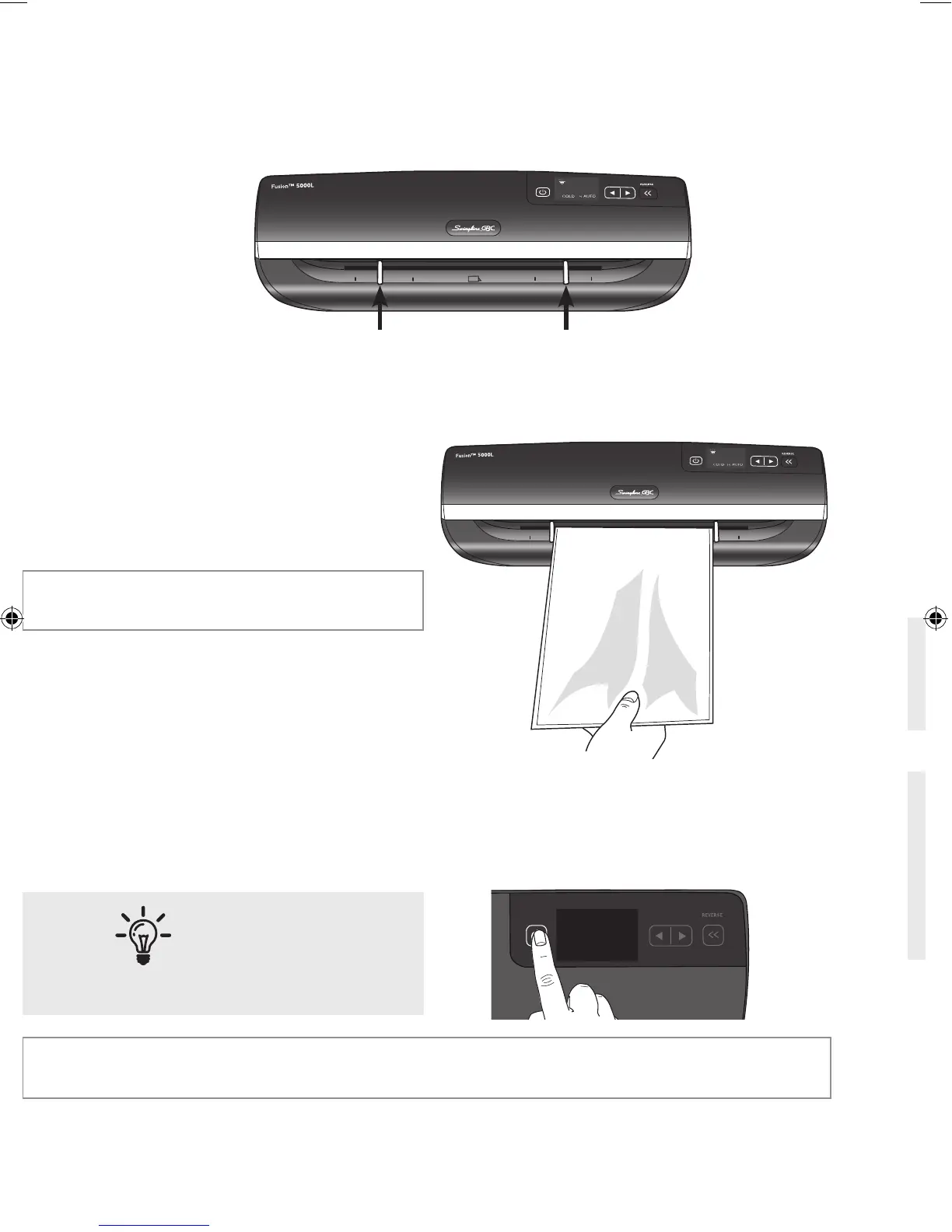laminating
NOTE:
On Power O there will continue to be a noise emitted from the unit for approximately
30 seconds, this is for cooling purposes.
2 Feed the sealed edge of the pouch, into the laminator between the guides. The laminator will
grip the pouch and guide it through to the exit tray.
NOTE: Do not force guides
against pouch
3 Do not force guides tightly against pouch. Move guides to an appropriate setting to allow pouch
to be fed in without touching guides.
4 When you are nished laminating tap the ‘power’ button and if required remove the tray, unplug
and store accordingly.
Upon exiting remove your
laminated item immediately
and lay on a at surface to
ensure optimal quality.
1 On the front of the laminator there are adjustable guides to help you feed your pouch accurately.
Move the guides to appropriate line which matches your pouch/ item to be laminated.
Accurate
Feed Guides
English
8 register this product online at www.swingline.com