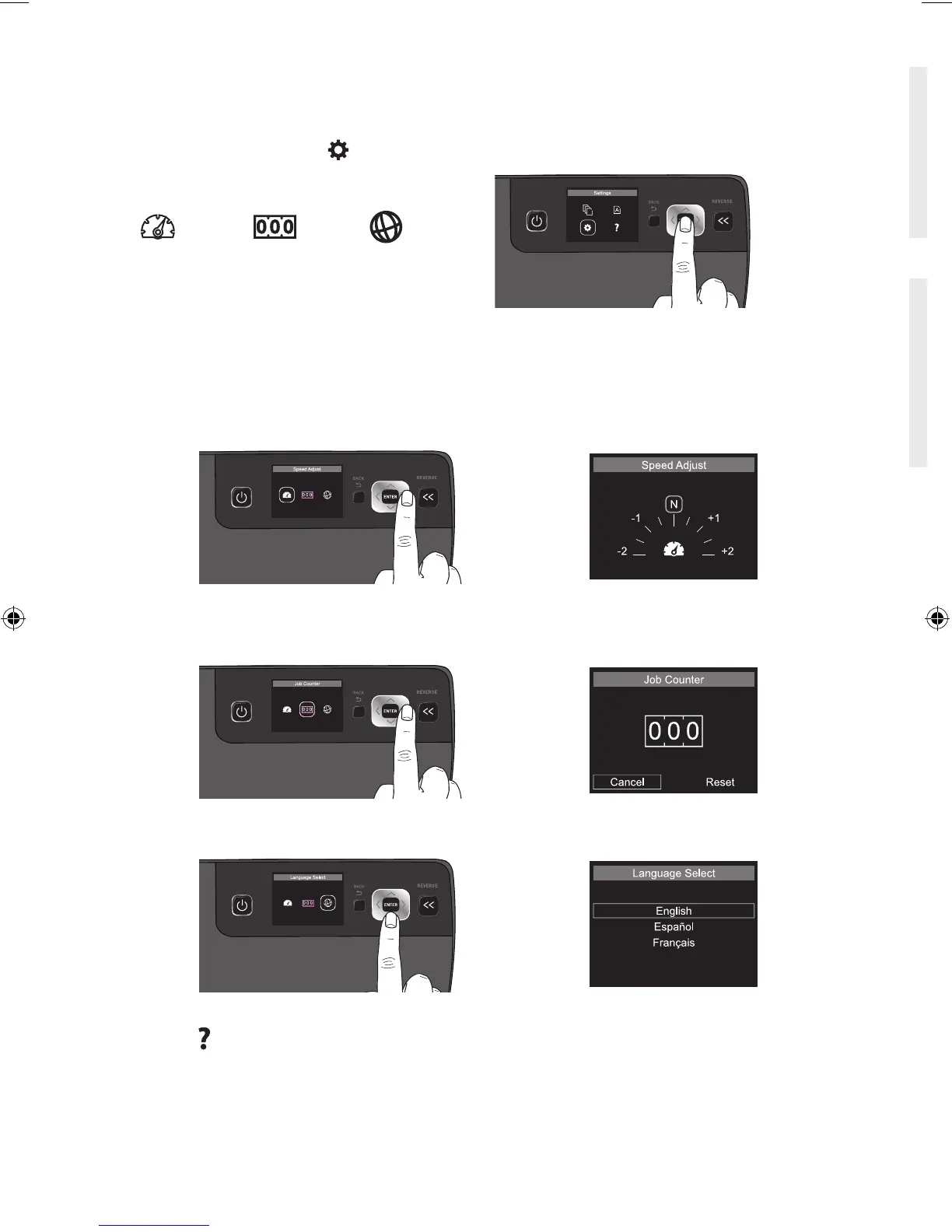10 register this product online at www.swingline.com
settings
Help ( ) – Scroll through to select country then either follow the link to the web address,
scan the QR code. Alternatively contact the local service centre, see p13.
Professional Control
From the main menu select (
) and the following options will appear:
SPEED
ADJUST
JOB
COUNTER
LANGUAGE
SELECT
Scroll through the menu to select the required setting and press enter:
Speed Adjust – Allows you to ne tune speed if required for optimal results. Use arrows to
adjust the speed, up (+) or down (-). Reducing the speed will slightly increase the exposure to
heat. Increasing the speed will slightly decrease the exposure to heat.
Job Counter – Allows you to count the number of documents laminated. Use the arrows to
select Reset if required.
Language Select – Scroll up or down to select desired language and press enter.
English