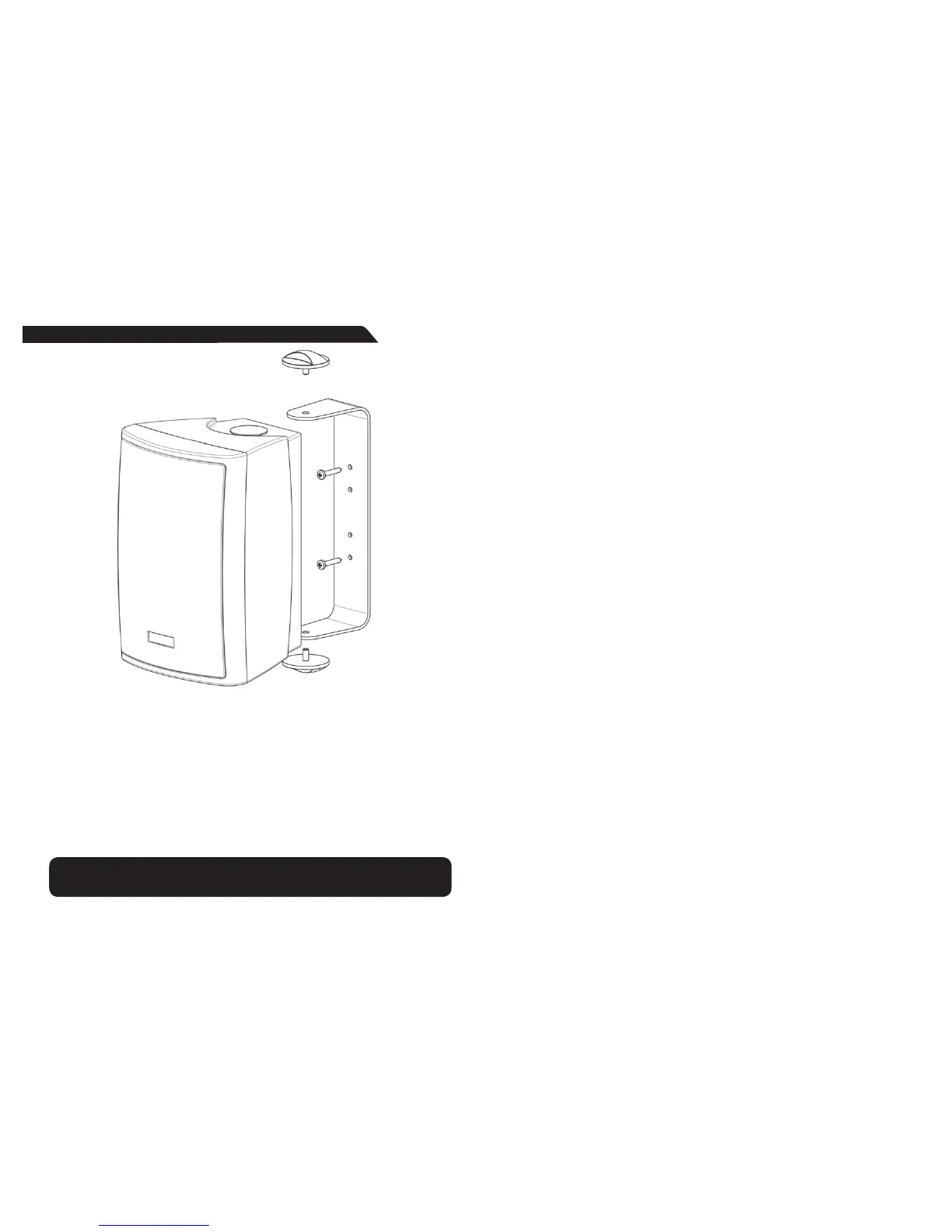I
NSTALLATION GUIDE
1.
Check mounting position for adequate space (See caution).
2. Place the mounting bracket in position, then mark and drill
the mounting holes.
3. Place the mounting bracket and insert screws.
4. Connect the wires from the source unit to the box speaker ensuring the
correct polarity is observed.
5. Attach the box speaker to the bracket using the mounting knobs supplied.
6. Adjust the angle of the speaker to the preferred position before tightening
the mounting knobs.
CAUTION: For speaker mounting restrictions, please refer to manufacturers
recommendations for related navigation equipment.
