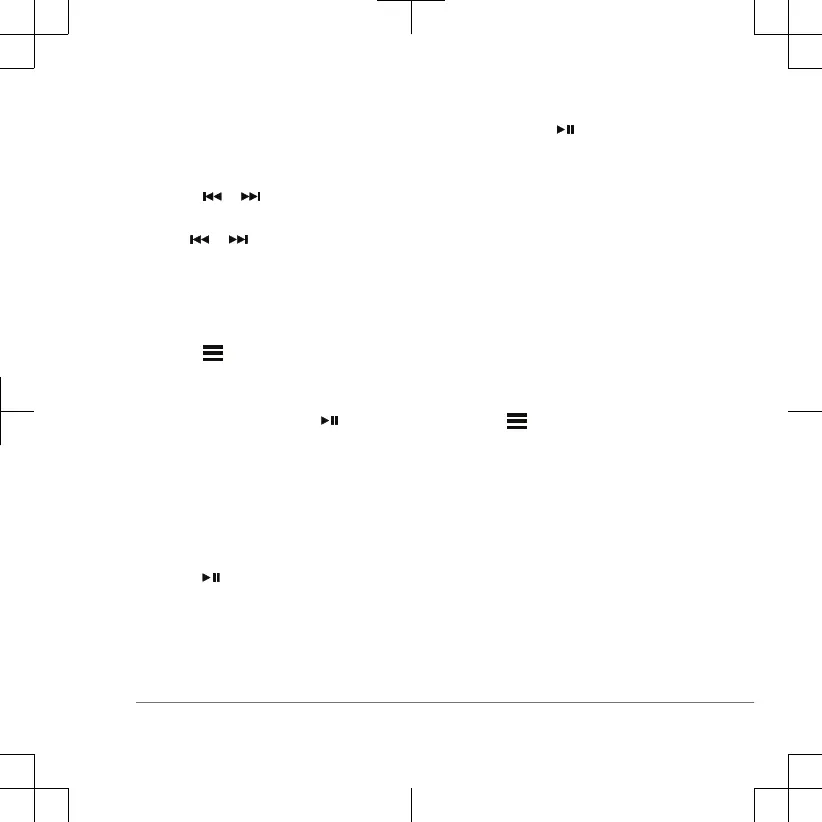• Select MANUAL to select a station
manually.
• Select PRESET to select a saved
station preset.
3 Select or to tune to the station.
When in MANUAL tuning mode, you can
hold or to quickly advance
through the stations.
Saving a Station as a Preset
1 With an applicable source selected, tune
the stereo to a station.
2 Select > PRESETS.
3 Select SAVE CURRENT.
TIP: You can quickly save the selected
station as a preset by holding .
Scanning for DAB Stations
NOTE: Because DAB signals are broadcast
in select countries only, you must set the
tuner region to a location where DAB signals
are broadcast.
1 Select the DAB source.
2 Select to scan for available DAB
stations.
When scanning is complete, the first
available station in the first ensemble
found begins playing.
NOTE: After the first scan is complete,
you can select again to re-scan for
DAB stations. When the re-scan is
complete, the system starts playing the
first station in the ensemble you were
listening to when you started the re-scan.
Connecting to a Garmin
®
Watch
For more information about the watch, see
the watch manual at www.garmin.com
/manuals.
1 Following the instructions in the watch
manual, install the Fusion-Link Lite
™
app
from the Connect IQ
™
store onto the
watch.
2 On the stereo, select the BT source.
3 Select > DISCOVERABLE.
The stereo remains discoverable for two
minutes.
4 Bring the watch within 3 m (10 ft.) of the
stereo.
NOTE: Stay 10 m (33 ft.) away from
other ANT
®
devices while pairing.
5 Open the Fusion-Link Lite app on the
watch.
The first time you open the app on the
watch, the watch automatically pairs with
and connects to the stereo. If you need
to pair to another stereo, in the Fusion-
Quick Start Manual 5
