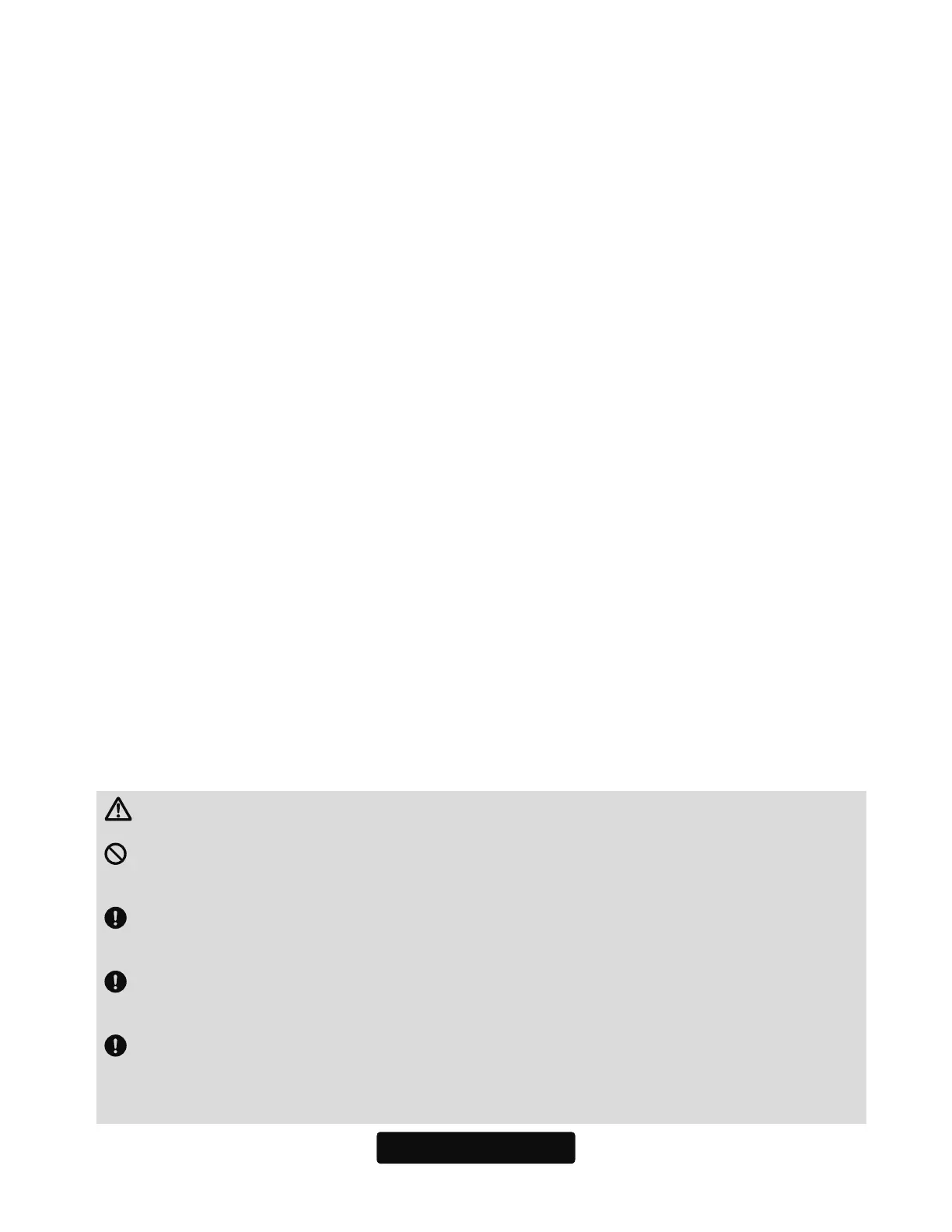21
WARNING
Do not perform the linking procedure while the motor’s main wire
connected or the engine is operating as it may result in serious injury.
When the linking is complete, please cycle the receiver power and
ensure the receiver is properly linked to the transmitter.
Please power up your system in this order. Transmitter first, fol-
lowed by the receiver.
If the CGY760R was previously linked to another transmitter, make
sure that transmitter is not operating while linking the receiver to the
new transmitter.
2QFH WKH (6& LV FRQQHFWHG WR WKH &*<5 \RX QHHG WRFRPSOHWH DOOQHFHVVDU\
WUDQVPLWWHUVHWWLQJV$79(3$5(9(7&DFFRUGLQJWR(6&LQVWUXFWLRQV3OHDVH
refer to page 70 of this manual for further suggestions on the use of the governor of
&*<5DQGWKHHOHFWULFPRGHO
Link Method With Transmitter (FASSTest / T-FHSS)
1. Connect the CGY760R and GPB-1 and set the same mode set in as the transmitter
linking the CGY760R communication mode on the "Receiver" screen. (See page 36)
2. Keep the transmitter and receiver close to each other and turn on the receiver with the
transmitter in the link mode.
3. After powering on the receiver, please allow for approximately two seconds for the
binding/linking to occur.
4. The LED indication on the receiver will change from the red blinking light to a solid
green. This indicates that the linking is successful. This usually occurs in approxi-
mately one second.
* Refer to the transmitters instruction manual for complete details on how to place the
transmitter into the linking mode.
* If there are many T-FHSS or FASSTest systems in use when attempting to link the
transmitter to the receiver, it might require more time to do so.
Additionally, if another modeler in close proximity is attempting to link their units si-
multaneously, it could also cause difficulties as the receiver might inadvertently link to
the other transmitter. Always confirm that the receiver responds to the input from the
desired transmitter.
* If the System Type of the transmitter is changed, the receiver will need to be re-linked
to the transmitter. For example, if the transmitter is changed from T-FHSS to FASST-
est, it will be necessary to perform the linking procedure once again.
