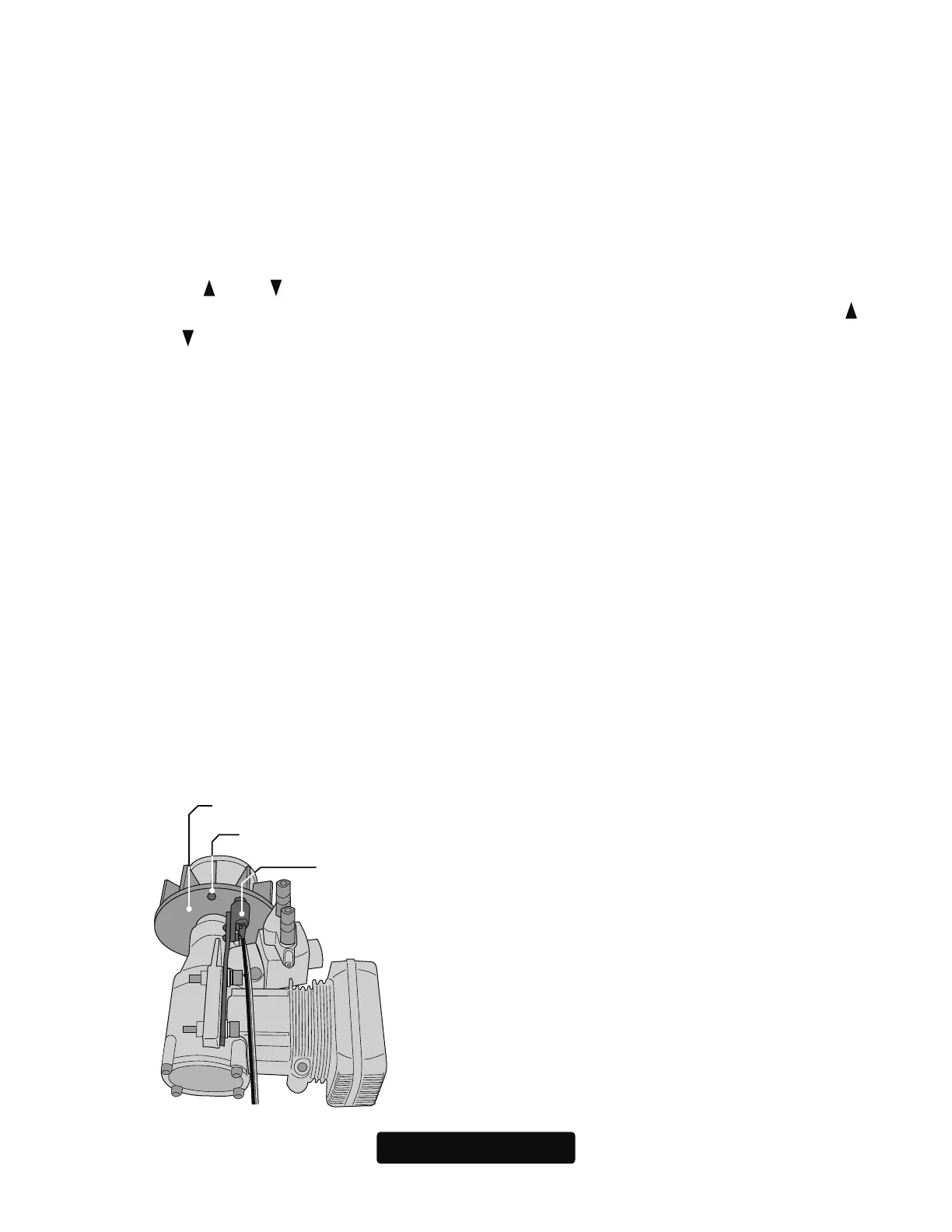24
S.BUS Channel Setting
7KHGHIDXOW&*<56%86FKDQQHODVVLJQPHQWVVKRXOGZRUNSURSHUO\ZLWKPRVW
)XWDEDWUDQVPLWWHUV,I\RXH[SHULHQFHDQ\SUREOHPVSOHDVHUHIHUWRWKH6%86VHF-
WLRQRIWKHPDQXDOWRVHWYHULI\HDFKFKDQQHOQXPEHUIRUHDFKIXQFWLRQ
1. The "SBUS BASIC" menu (page 40 as of this draft.) of CGY760R is displayed.
2. Use the [
/
+] or [
/
-] key to select "AIL CH #" and press the [Enter] key to enter setting
mode. Check the transmitter’s aileron channel and set it to match the channel with the [
/
+] or [
/
-] key. When you are done, press [Enter] key to exit setting mode.
3. Perform the same operation as above and set the function (such as aileron, pitch, col-
lective, tail rotor gain, rotor head gain, RPM, gv on/off) channels to the transmitter.
4. If your transmitter does not offer enough channels to operate all of the CGY760R’s
functions, it is possible to operate the CGY760R without the Gov SW, Rotor Head
Gain channels connected. When any of these functions are not used, it is necessary
to set the channel number to "INH" within the CGY760R’s S.BUS menu. Doing so
disables the function and enables the user of the value set in the CGY760R menu ac-
cordingly.
When the Gov SW channel is not used, the governor on/off control is handled by the
[Stick Switch] function.
Governor Installation
7RLQVWDOO WKH JRYHUQRU LW ZLOO EH QHFHVVDU\ WR PRGLI\ WKH KHOLFRSWHUV FRROLQJ IDQ
,QVWDOODWLRQRIWKHVHQVRUDQGPDJQHWDUHVKRZQEHORZ%DODQFHWKHFRROLQJIDQDV
QHHGHGIROORZLQJPDJQHWLQVWDOODWLRQ
Cooling fan
Magnet (Embedded in cooling fan.)
Sensor (Attached to engine flange through the engine
mounting holes.)
If installing the sensor unit on the muffler side of the engine,
please follow a similar procedure.
