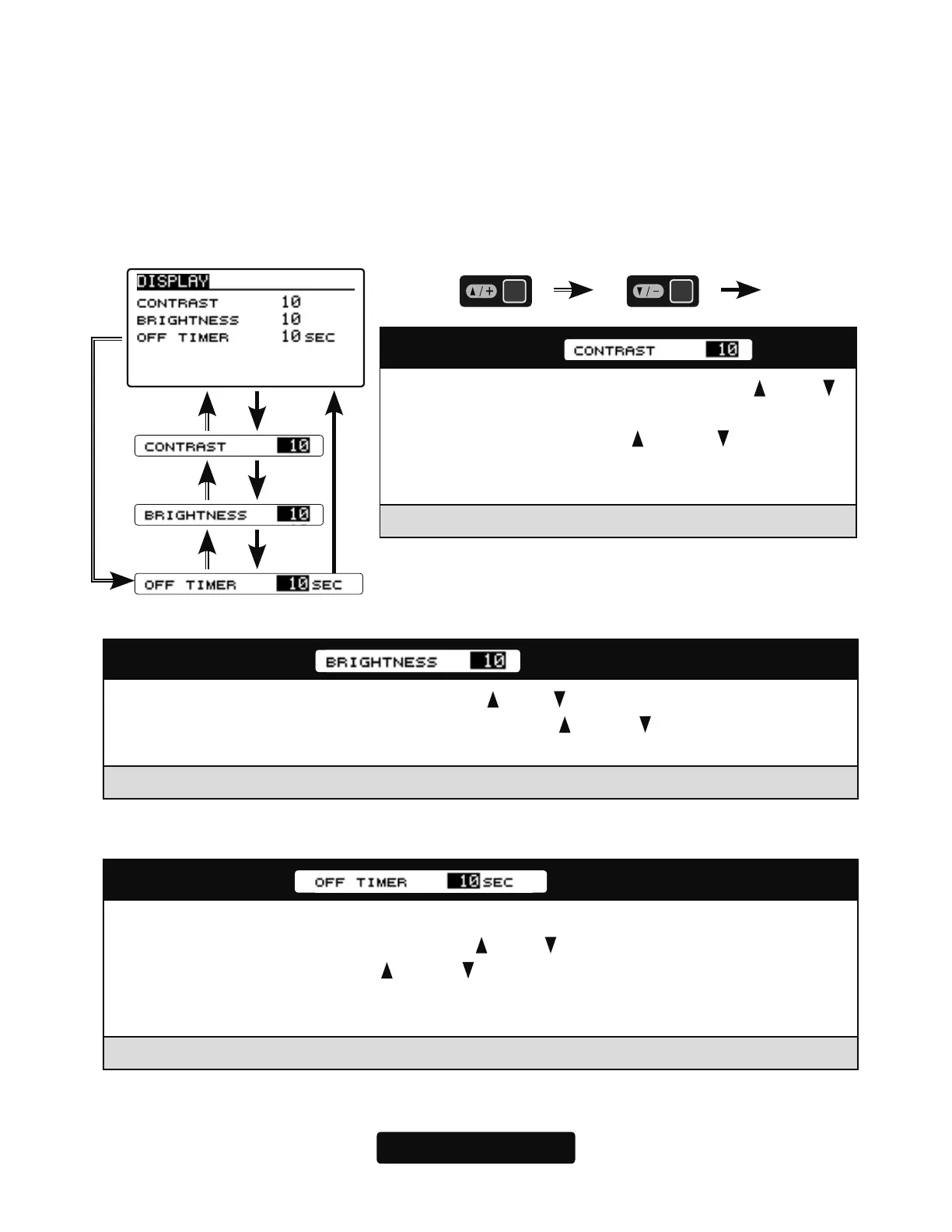34
DISPLAY (display setting of GPB-1)
6HWWKHFRQWUDVWDQGEULJKWQHVVRIWKHVFUHHQRIWKH*3%DQGWKHOLJKWLQJWLPHRIWKH
EDFNOLJKW5HIHUWRSDJHWRGLVSOD\WKH
"
',63/$<
"
VFUHHQIURPWKH*3%PHQX
VFUHHQ
: :
(1) CONTRAST
Move the cursor to "CONTRAST" with the [
/
+] or [
/
-]
key and press the [Enter] key to enter the setting mode.
Adjust the contrast with the [
/
+] and [
/
-] keys. When
you finish adjusting, press [Enter] key to exit setting
mode.
Setting ranges: 0 ~ 20 Initial value: 10
(1) BRIGHTNESS
Move the cursor to "BRIGHTNESS" with the [
/
+] or [
/
-] key and press the [Enter] key to
enter the setting mode. Adjust the brightness with the [
/
+] and [
/
-] keys.
When you finish adjusting, press [Enter] key to exit setting mode.
Setting ranges: OFF (Backlight off ) / 0 ~ 20 Initial value: 10
(1) OFF TIMER
Adjust the time until the backlight turns off after the last key operation.
Move the cursor to "OFF TIMER" with the [
/
+] or [
/
-] key and press the [Enter] key to
enter the setting mode. Use the [
/
+] and [
/
-] keys to adjust the lighting time of the back-
light.
When you finish adjusting, press [Enter] key to exit setting mode.
Setting ranges: OFF (Always on ) / 0 ~ 240 sec Initial value: 10 sec
DISPLAY screen
