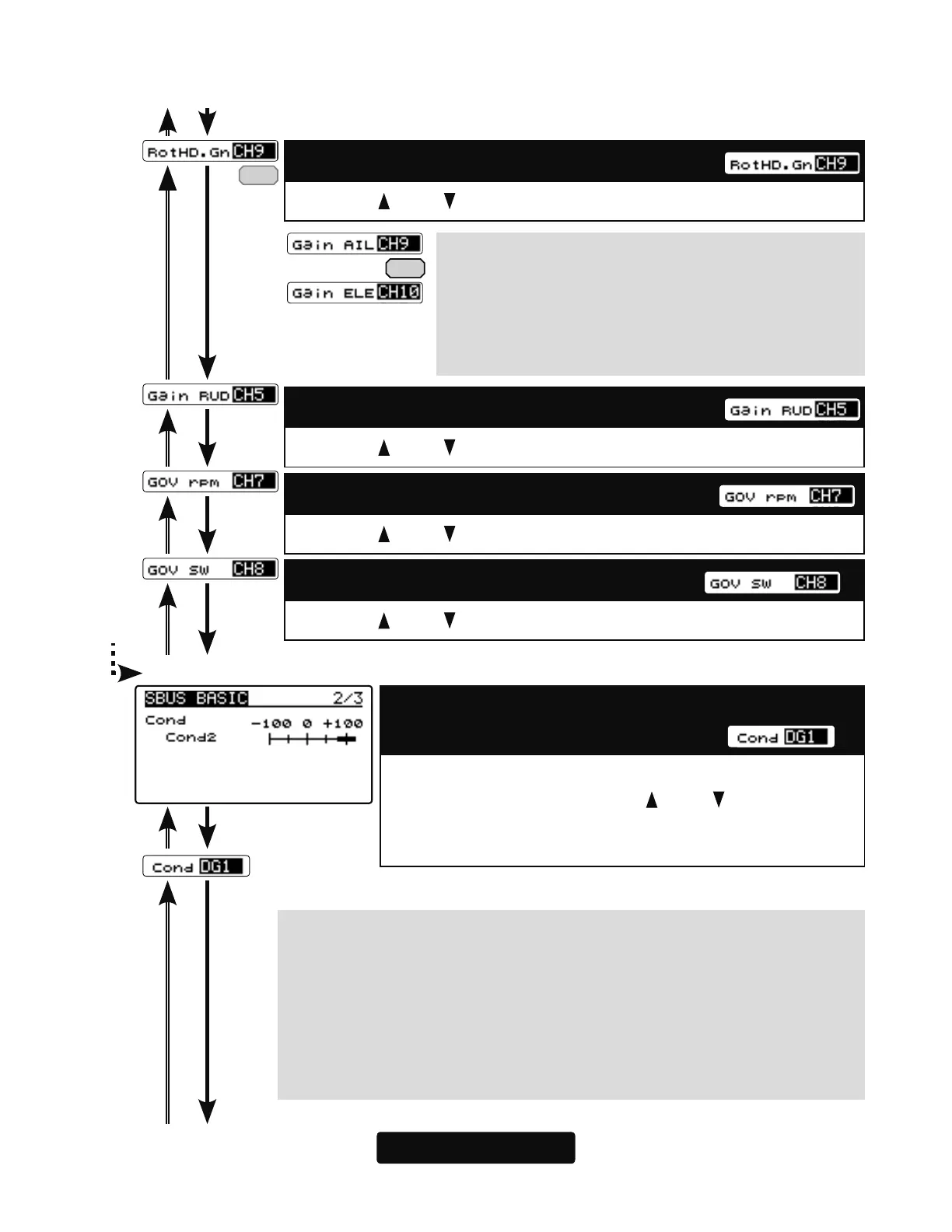41
From 1/3
(6)
S. BUS connection: Rot HD Gn channel
Using the [
/
+] or [
/
-] key to set the correct channel number.
(7)
S. BUS connection: Gain RUD channel
Using the [
/
+] or [
/
-] key to set the correct channel number.
(8)
S. BUS connection: GOV rpm channel
Using the [
/
+] or [
/
-] key to set the correct channel number.
(9)
S. BUS connection: GOV sw channel
Using the [
/
+] or [
/
-] key to set the correct channel number.
(10)
S. BUS connection:
Condition on change channel
Using the methodology described previously, determine
the "Cond CH #" and use the [
/
+] or [
/
-] key to set the
condition change channel of the transmitter. In this ex
-
ample, DG1 is the conditional change channel.
SBUS BASIC screen 2/3
As with the flight condition function of the transmitter, it is possible
to utilize pre-determined settings, each activated by a switch or
switches on the transmitter. By setting the condition switch on the
channel with the AFR function of the transmitter and setting the
point for each flight condition with the AFR point curve, you can
switch the condition of CGY760R in conjunction with the flight con-
dition switch of the transmitter.
If the "Setup Style" setting of the "SWH BASIC"
menu on page 45 is "F3C", it is necessary to set
the aileron (Roll) gain and the elevator (Pitch)
gain on separate channels. (Gain AIL and Gain
ELE display)
F3C
3D
