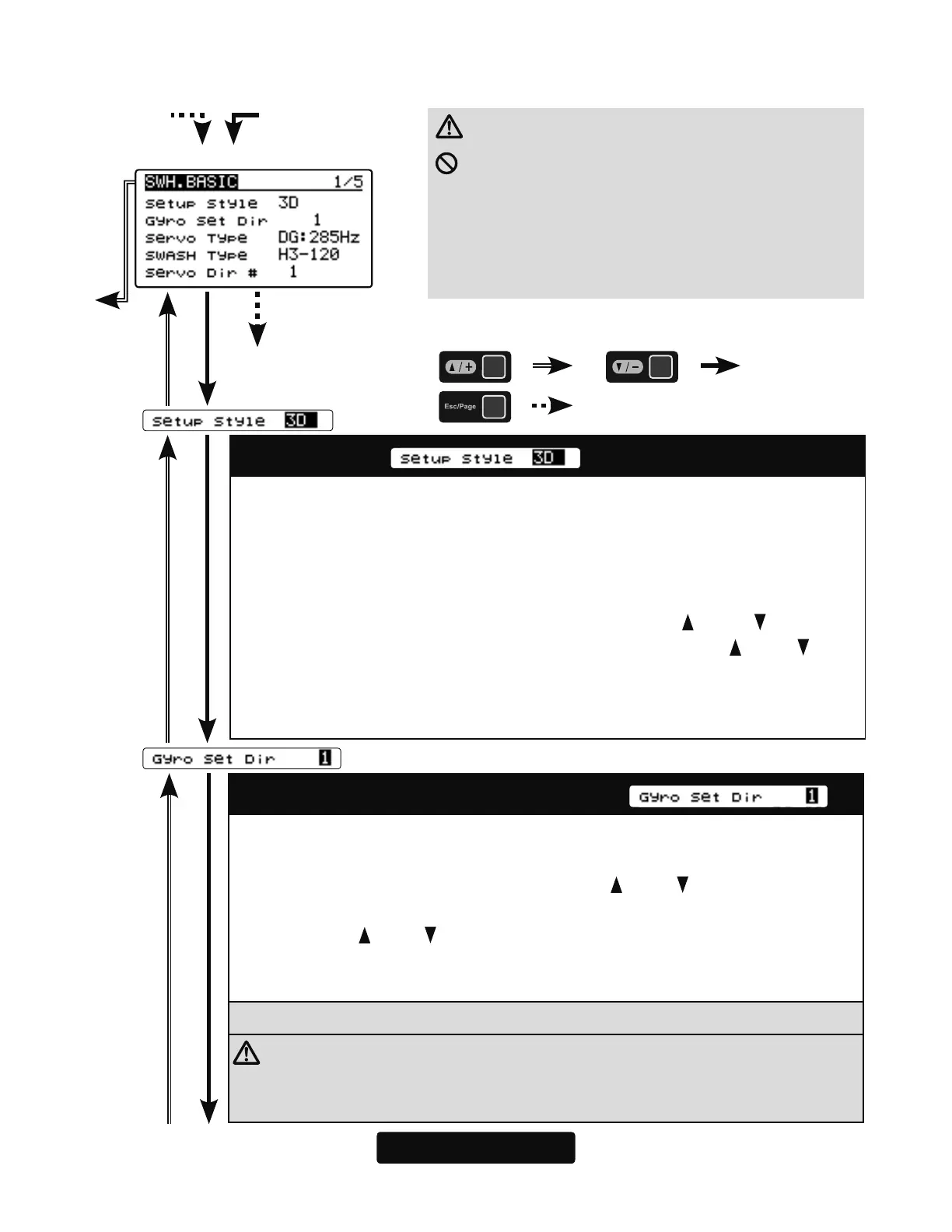45
WARNING
Do not connect the servo to the gy-
ros until you select the servo type in
the "SWH. BASIC" menu.
*If the servo type is incorrect, it is possible to
damage the servos or CGY760R.
SWH. BASIC screen 1/5
From 5/5 From the "Pit.Low" of
SWH. BASIC screen 5/5
Go to 2/5 from any cursor
position
: :
:
(1)
Setup style
3D mode contains a proven set of parameters which are good for not only
3D but also F3C flying. F3C Mode is for unique or special tuning types only.
*The changed menu is indicated on a map.
*When the style is changed, setting of AIL/ELE/RUD is re-initialized and
defaults are changed.
Move the cursor to "Setup style" by pressing the [ /+] or [ /-] key and
press the [Enter] key to enter the setting mode. Use the [
/+] or [ /-] key
to set the style. When "EXECUTE: Enter (1sec)" is displayed. Press the
[Enter] key for about 1 second to changes the selected style. The program
will also exit the setting mode accordingly.
(2) Gyro Set Dir: Mounting direction
Set the roll axis, pitch axis, yaw axis according to the mounting direction of
CGY 760R. Set mounting direction with reference to page 18 - 19.
Move
the cursor to "Gyro Set Dir" by pressing the [
/+] or [ /-] key
and press the
[Enter] key to enter the mounting direction. Then select the mounting direc
-
tion # with the [
/
+] or [
/
-] key. When you finish setting, press [Enter] key to
exit setting mode. When the LED on the Gx side finishes blinking, please
turn the power off and on again to confirm that it is working properly.
Setting: 1 ~ 6 Initial setting: 1
WARNING
If you do not turn the power back on after changing "Gyro Set Dir", the gyro-
scope will not operate properly, there is a risk of crashing.
