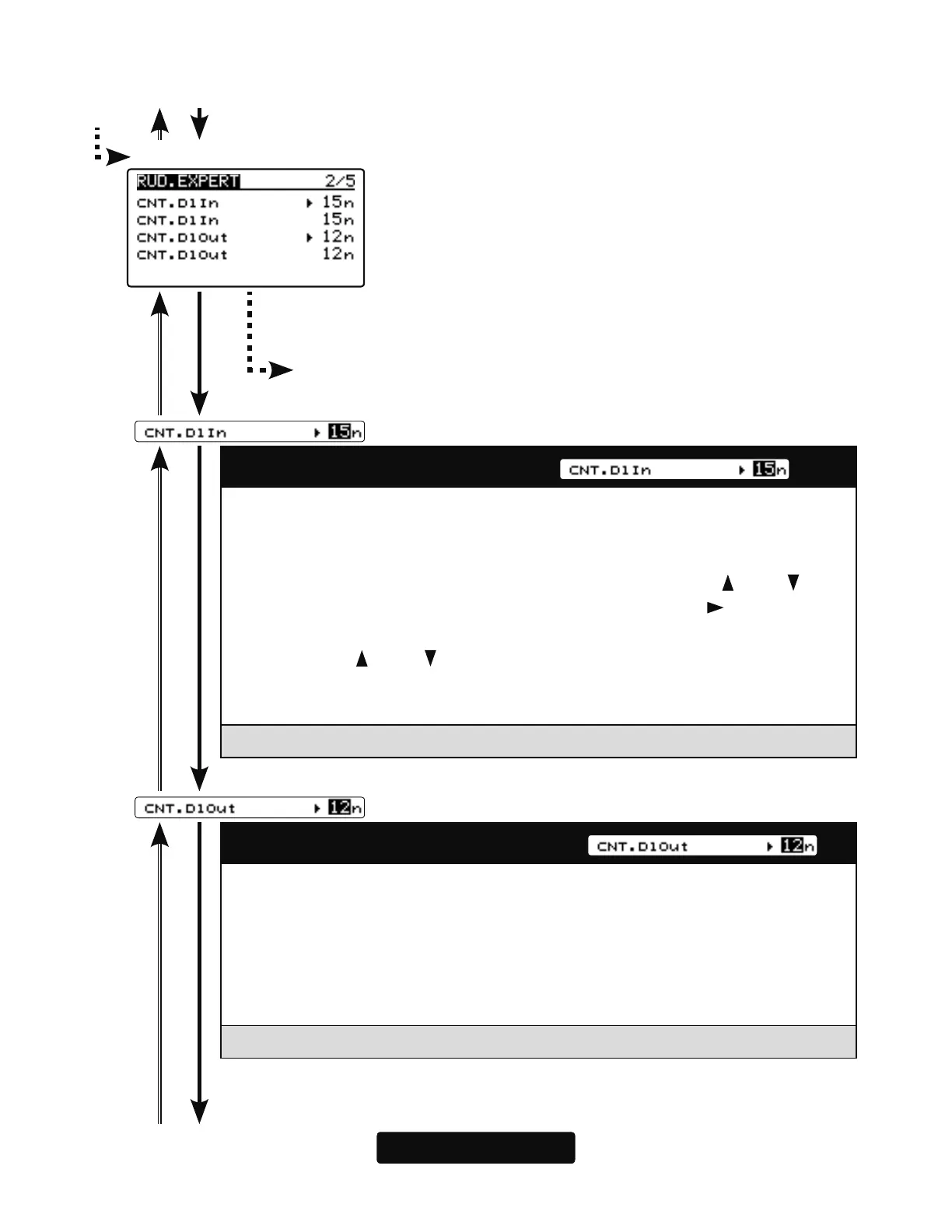74
(3) CNT. DlIn: Control delay in
This parameter sets the delay as you move the stick from neutral toward
left or right. Larger values result in a softer tail rotor feel off center. This
parameter must be adjusted individually for LEFT and RIGHT tail rotor
commands. Hold the cursor to "CNT. DlIn" by pressing the
[
/+] or [ /-] key.
Move the rudder stick to the left or right by amount the "
"cursor moves.
Enter the setting mode by pressing the [Enter] key, adjust the amount of
delay with the
[
/+] or [ /-] key, and then press the [Enter] key to exit the
setting mode. Follow these same procedures to adjust the tail rotor feel in
the opposite direction.
Setting ranges: 0 ~ 20 n Initial value: 15 n
(4) CNT. DlOut: Control delay out
This parameter sets the delay when the stick is returned back to the neu-
tral position. This parameter is useful to tune how aggressively the tail
rotor stops following a pirouette. The higher the value, the softer the stop.
This parameter must be adjusted individually for LEFT and RIGHT tail ro-
tor commands. The setting method is the same as "CNT. DlIn", so please
refer to the information above.
Setting ranges: 0 ~ 20 n Initial value: 12 n
RUD. EXPERT screen 2/5
From 1/5
Go to 3/5 from any cursor position
