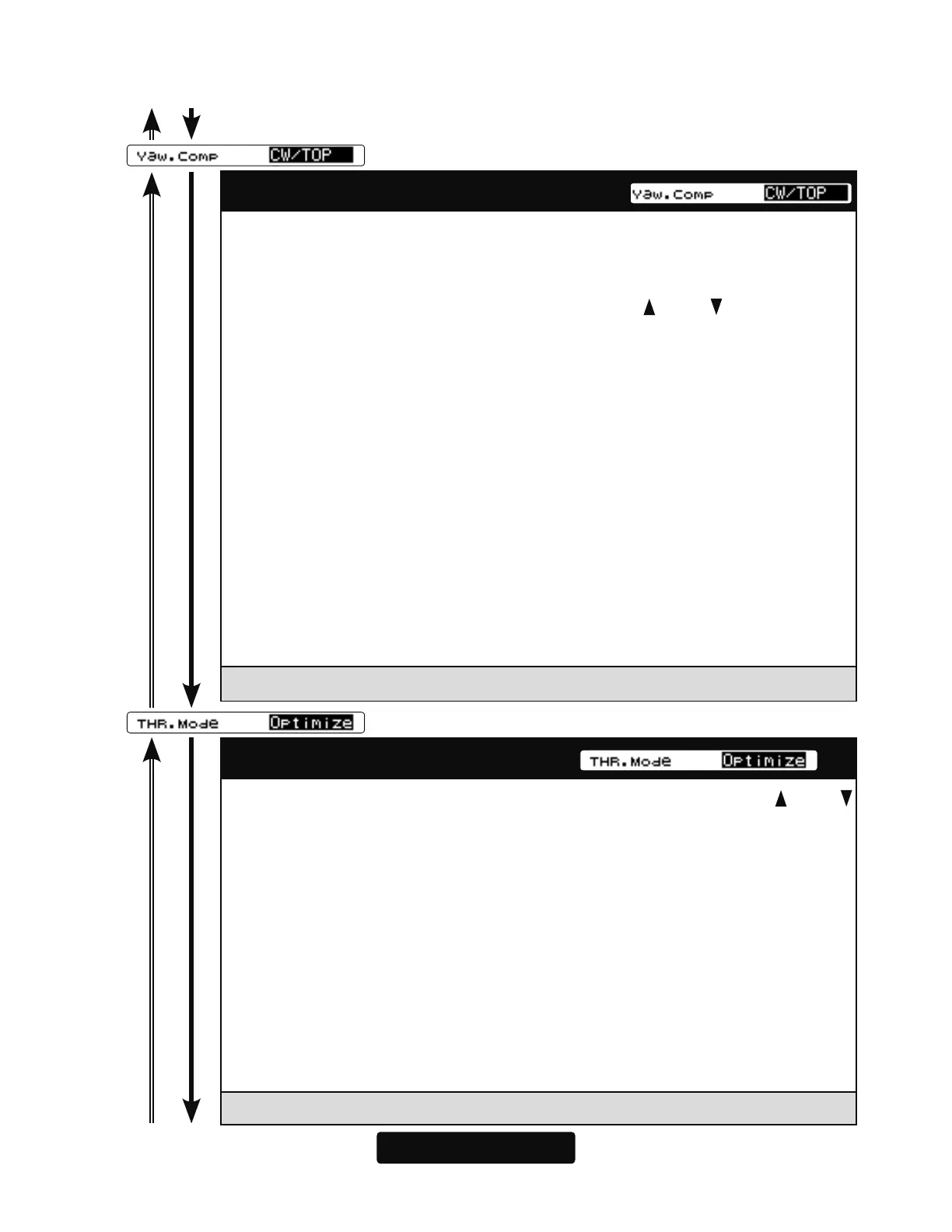88
(5) THR. Mode:
Throttle data mode
This parameter selects the throttle input operation. Pressing the [ /+] or [
/-] key will change the mode.
Optimize:
CGY760R sets the throttle input signal to optimum. There is no need to
consider the throttle curve setting on the transmitter.
Fixed:
This is the suggested mode for use with electric motors. This setting ensures
that there is a fixed throttle input as is related to the helicopter revolution.
Tx.Curve:
If this mode is selected, the CGY760R uses the exact throttle input from the
transmitter. As such, the throttle curve setting on the transmitter is required.
Note: when the Rev.Lmt mode is selected, this mode should also be selected.
Setting: GOVERNOR / Rev. Lmt Initial setting: GOVERNOR
(4)
Yaw. Comp: Governor working mode
Yaw compensation allows the governor to more rapidly correct for
changes in power demands of the model resulting from yaw input. Set the
mode to match the gyro installation direction. Select from: CW/TOP, CW/
BOTM, CCW/TOP, CCW/BOTM by pressing the [
/+] or [ /-] key. Note: if
the user has selected the governor only mode, this parameter is inhibited.
Revolution fluctuation in the case of pirouettes
The governor detects the rpm via the revolution sensor mounted in the
engine section. During a pirouettes, the helicopter itself rotates, so that
its pirouettes speed is added (reduced) to the engine speed. Therefore,
the main rotor speed will fluctuate accordingly. Since the CGY 760R has
a gyro, it can accurately measure the pirouette speed. The yaw rate cor-
rection is thus determined by a combination of gyro function and governor
function.
CW: clockwise rotor direction
CCW: counter clockwise rotor direction
TOP: Gyro top/name emblem facing up
BOTM: Gyro top/name emblem facing down
Setting: CW/TOP, CW/BOTM, CCW/TOP, CCW/BOTM Initial setting: CW/TOP
