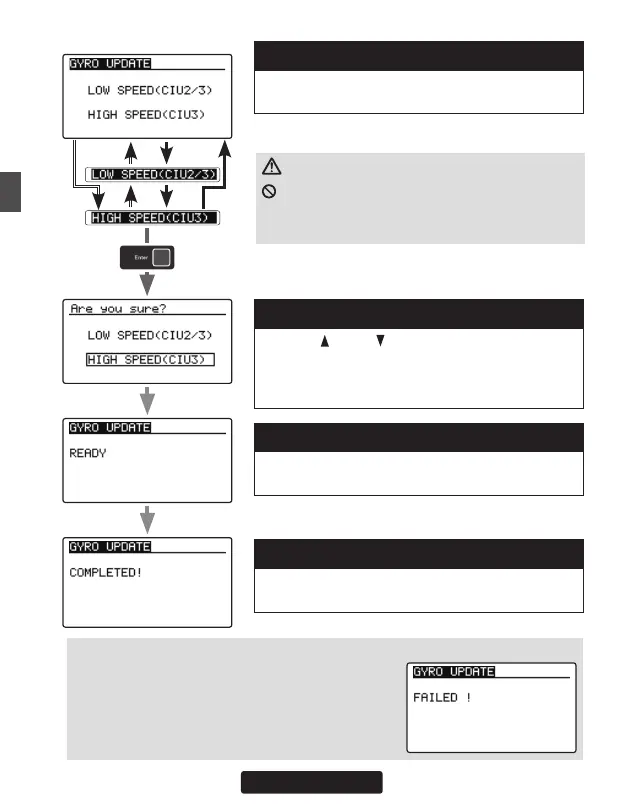38
(3) Preparation for update -2
"GYRO UPDATE" screen from the GPB-1 menu
screen.
(5) Perform update
Click on the update file downloaded to the PC to
update the CGY.
(6) Update complete
When the update has been successfully concluded,
"Completed" appears on the screen of GPB-1.
(4) Selection of CIU (Speed)
Use the [ /+] or [ /-] key to move the cursor to
"LOW SPEED (CIU2/3)" or "HIGH SPEED CIU3"
and press the [Enter] key. The "READY" indication
will appear on-screen when the update is available.
If the update is not performed normally, "FAILED !" will be displayed. In If the up-
date has failed, please start the process once again
from the beginning. Should it fail once more, it is
likely that the update file has been corrupted when
downloaded previously. Please download this file
and restart the procedure.
GYRO UPDATE screen
CAUTION
Do not turn off the power or remove the bat-
tery while updating. CGY and GPB-1 may be
damaged.
