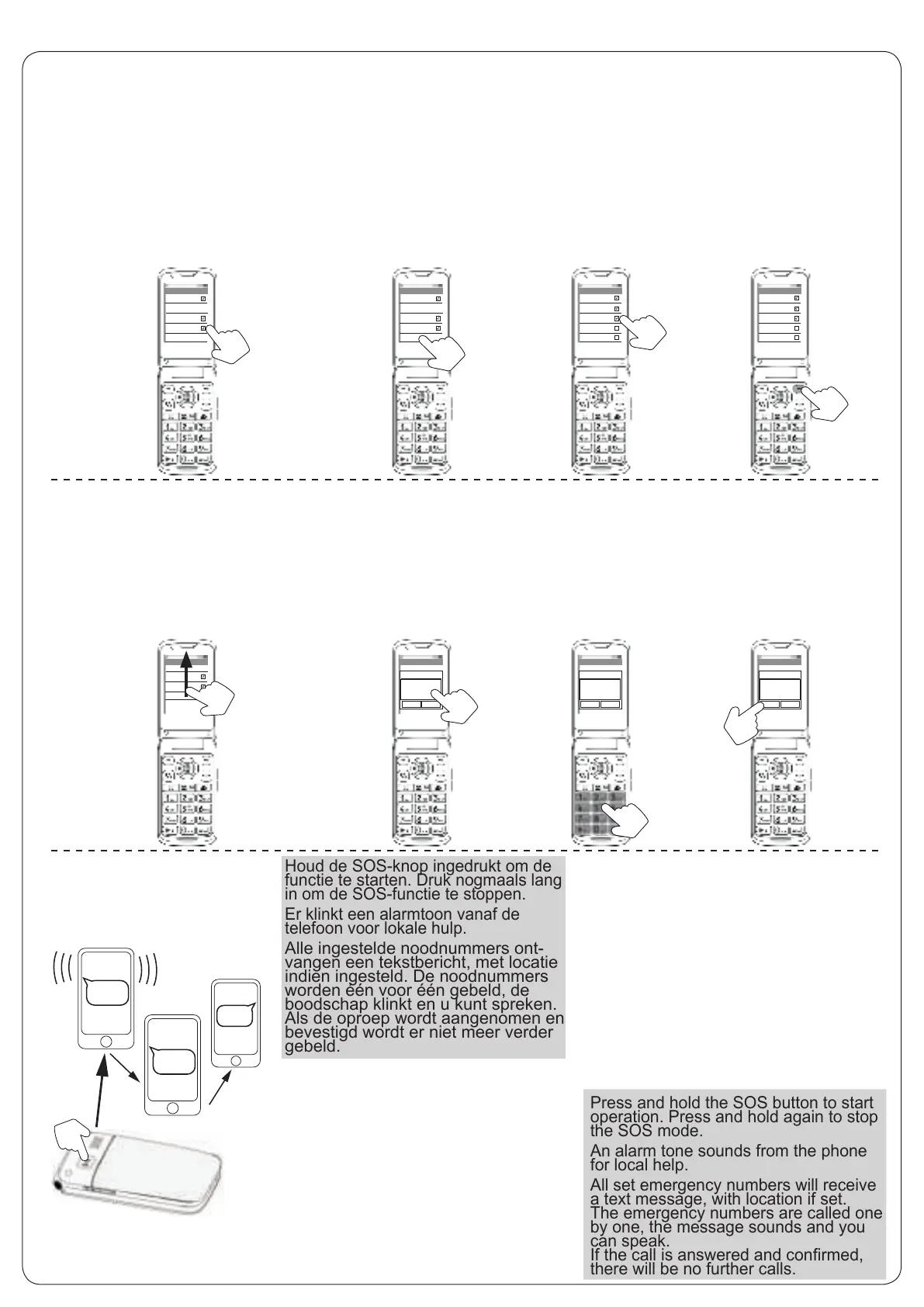VERVOLG STAP 18 / PASSER À L’ÉTAPE 18 / FORTSETZUNG SCHRITT 18 / CONTINUATION STEP 18
1.Harry 1.Harry
2.Ans 2.Ans
3.Bob 3.Bob
4.Niels 4.Niels
5.Empty 5.Empty
SOS SOS
Druk op
‘Stuur naar’.
Appuyez sur
“Envoyer à”.
Drücken Sie
“Senden an”.
Press
“Send To”.
Vink aan wie een
bericht dienen te
ontvangen.
Cochez qui doit
recevoir un
message.
Kreuzen Sie an,
wer eine Nachricht
erhalten soll.
Tick who should
receive a message.
Druk op de
terug-toets.
Appuyer sur
la touche Retour.
Drücken Sie auf die
Taste Zurück.
Press the
back key.
Veeg omhoog en
druk op ‘Bericht’.
Balayez vers le haut et
appuyez sur “Message”.
Wischen Sie nach oben
und drücken Sie auf
„Meldung“.
Swipe up and press
“Message”.
Druk op het
tekstvak.
Appuyez sur la
zone de texte.
Tippen Sie auf
das Textfeld.
Press the
text box.
SOS
Enable
Contacts
Alert beeps
Send message
Send to
Contacts Contacts
Alert beeps Alert beeps
Send message Send message
Send to Send to
Message Message
I am now in danger, please
help me!
I am now in danger, please
help me!
SOS SOS
2.Empty
3.Empty
4.Empty
Message
I am now in danger,
please help me!
OK Cancel
Gebruik 0-9 om de
tekst in te voeren.
Utilisez 0-9 pour
entrer le texte.
Verwenden Sie 0-9,
um den Text
einzugeben.
Use 0-9 to enter
the text.
Druk op de
OK toets.
Appuyer sur
la touche OK.
Drücken Sie auf
die Taste OK.
Press the
OK key.
Contacts
Alert beeps
Send message
Send to
Message
I am now in danger, please
help me!
SOS
2.Empty
3.Empty
4.Empty
Message
I am now in danger,
please help me!
OK Cancel
Contacts
Alert beeps
Send message
Send to
Message
I am now in danger, please
help me!
SOS
2.Empty
3.Empty
4.Empty
Message
I am now in danger,
please help me!
OK Cancel
SOS
SOS
SOS
Houd de SOS-knop ingedrukt om de
functie te starten.
Druk nogmaals lang
in om de SOS-functie te stoppen.
Er klinkt een alarmtoon vanaf de
telefoon voor lokale hulp.
Alle ingestelde noodnummers ont-
vangen een tekstbericht, met locatie
indien ingesteld. De noodnummers
worden één voor één gebeld, de
boodschap klinkt en u kunt spreken.
Als de oproep wordt aangenomen en
bevestigd wordt er niet meer verder
gebeld.
Halten Sie die SOS-Taste gedrückt, um
die Funktion zu starten. Halten Sie die
Taste nochmals längere Zeit ein, um
den SOS-Modus zu beenden.
Das Telefon gibt einen Alarmton ab, um
Menschen in der Umgebung zu alarm-
ieren.
Alle eingestellten Notnummern erhalten
eine SMS mit Standort, falls eingestellt.
Die Notnummern werden nacheinander
angerufen, die Nachricht wird abge
-
spielt und Sie können selbst sprechen.
Wenn der Anruf angenommen und
bestätigt wird, gibt es keine weiteren
Anrufe.
Appuyez sur le bouton SOS et
maintenez-le enfoncé pour démarrer
l’opération. Maintenez la touche
enfoncée à nouveau pour arrêter le
mode SOS.
Une tonalité d’alarme retentit du télé-
phone pour demander de l’aide locale.
Tous les numéros d’urgence dénis
recevront un message texte, avec
l’emplacement s’il est déni.
Les numéros d’urgence sont appelés
un par un, le message retentit et vous
pouvez parler. Si l’appel est répondu et
conrmé, il n’y aura pas d’autres appels.
Press and hold the SOS button to start
operation. Press and hold again to stop
the SOS mode.
An alarm tone sounds from the phone
for local help.
All set emergency numbers will receive
a text message, with location if set.
The emergency numbers are called one
by one, the message sounds and you
can speak.
If the call is answered and conrmed,
there will be no further calls.
SOS
Enable
Contacts
Alert beeps
Send message
Send to
Vink ‘Bericht sturen’ aan om een
bericht te laten sturen als de
SOS-toets wordt ingedrukt.
Cochez ’Envoyer message’ pour
qu’un message soit envoyé lorsque
la touche SOS est enfoncée.
Aktivieren Sie das Kästchen
„Mitteilung schicken“, um eine
Nachricht zu senden, wenn die
SOS-Taste gedrückt wird.
Check ‘Send message’ to have
a message sent when the
SOS key is pressed.