G.S.I DC Installation and Operation Guide
18
Figure 25: SIM Card Insertion Orientation
6. Close the case cover.
7. Hold the SIM card case cover down while you slide the cover to the
side, as indicated by the arrow labeled LOCK (Figure 26).
Figure 26: Correctly Inserted SIM Card
8. Swing the control panel back into place.
9. Close and lock the controller cover.
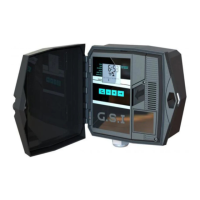
