G.S.I DC Installation and Operation Guide
24
To test station operation:
1. Press
until the Test screen is displayed (Figure 29).
2. Press and hold until the Test Sequence screen is displayed
(Figure 30). The controller automatically begins operating the
master station and each of the stations in sequence, for 60 seconds
each. The currently operating station is marked with the icon,
and the screen displays the number of seconds remaining for that
station’s operation test.
Figure 30: Test Sequence Screen
You can optionally extend or shorten a station operation test as
follows:
To extend or to shorten the operation test time of the current
station, press or
respectively.
To close an operating station before its test time has elapsed
and move to the next station, press . The icon moves
according to your selection.
To end the test sequence completely, press and
simultaneously. The controller closes all the stations and
displays the Main screen.
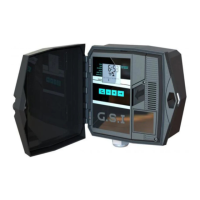
