G.S.I DC Installation and Operation Guide
31
Figure 40: OPEN Screen – immediate cycle start
5. Press
to progress to the next screen, which automatically saves
the change.
Cancelling an Irrigation Program Start
To cancel an irrigation program start:
1. From the Main screen, press
until the Start Time screen appears.
2. Press
until the start time is set to “Off”. This defines that the
irrigation program will never start.
3. Press
to progress to the next screen, which automatically saves
the change.
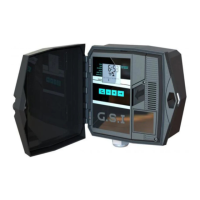
