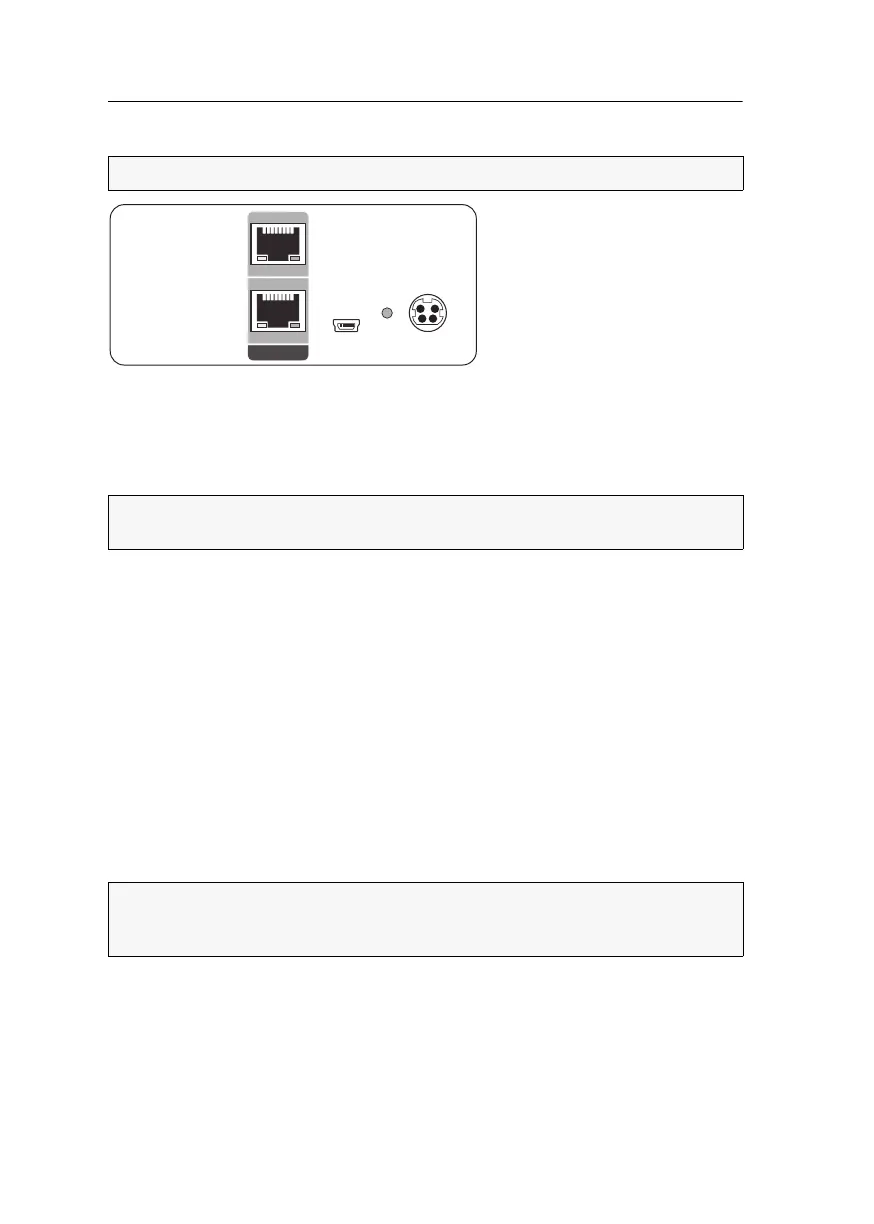Computer module »DP-HR-CPU-MC2«
17 · Computer and console modules (DP-HR)
Connection to the matrix switch
Trans.|Channel 1: Connect this interface to a Dynamic Port (RJ45) of the matrix
switch.
Trans.|Channel 2: Connect this interface to another Dynamic Port (RJ45) of the matrix
switch.
Power supply
Power In: Insert the power pack’s connection cable to this interface.
Start-up
Connect the power cable to the power pack and a power socket.
The computer module starts as soon as it is supplied with power. During start-up,
the channels are automatically grouped (see below).
Automatic grouping of channels
When operating the computer module for the first time, the matrix switch recognises
the main channel and the computer module’s additional channel. The channels are
automatically added to a channel group.
NOTE:
Only use category 5e (or better) twisted pair cables to connect the devices.
NOTE:
You can also connect the computer module directly to a compatible console
module.
NOTE:
You can adjust any channel groups that were created automatically or
manually. More information about channel groups is given in the separate manu
-
als of the matrix switch web applications.
Trans.
Channel 1
Channel 2
Service
Power In
Power
