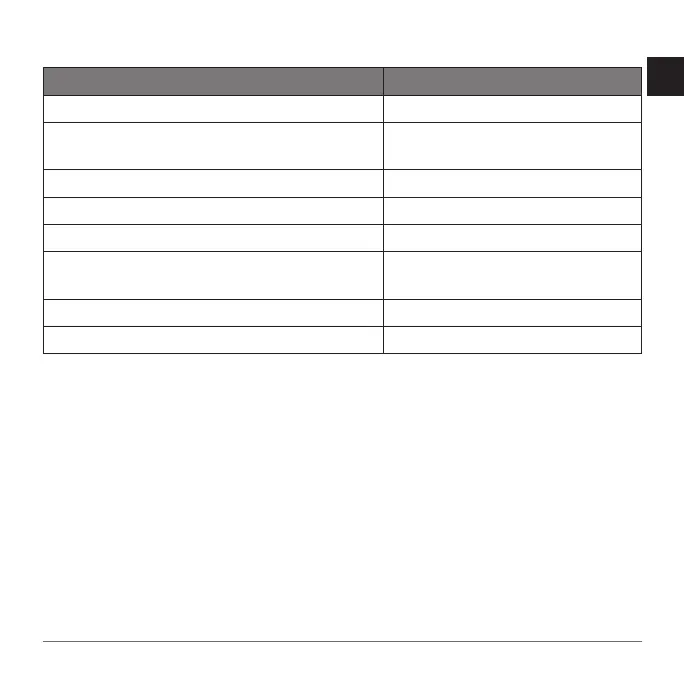APPROACH
®
Z80
13
EN
Status LEDs
LED Activity Status
Solid blue (for 5 seconds after turning on) The device is turned on.
Alternating red and blue (for 5 seconds after
turning on)
The battery is low.
Off The device is in active mode.
Slow flashing blue The device is in standby mode.
Solid red (after holding the power button) The device is turned off.
Solid blue and flashing red (connected to a
power source)
The device is charging.
Solid red (connected to a power source) Charging is complete.
Slow flashing red A software update is in progress.
Adjusting the Eyepiece
The device features an adjustable eyepiece (+/- 4 diopter adjustment). This allows
you to focus the screen for your eyesight.
Rotate the eyepiece to focus the screen.
Playing Golf
Select Play Golf.
The device locates satellites and calculates your location. The nearest
course is selected, and the hole closest to your current location is displayed
automatically.
