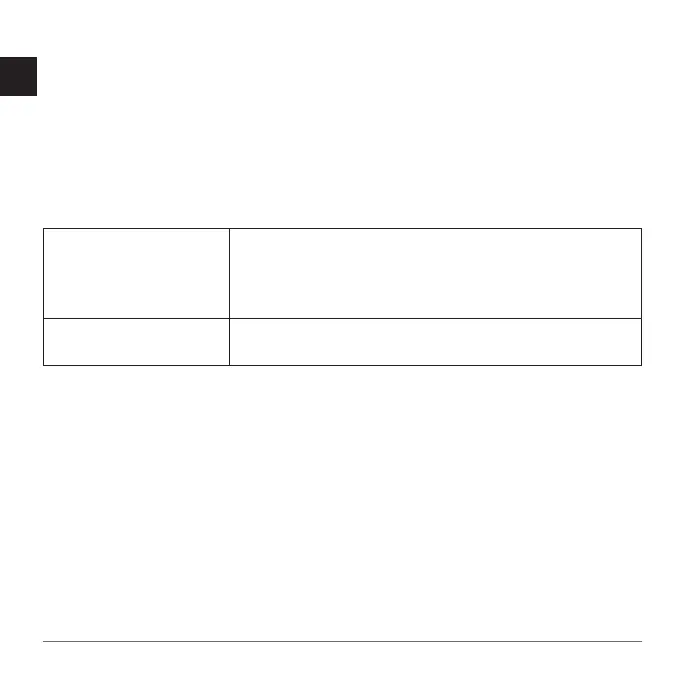18
APPROACH
®
Z80
EN
1 Pull up the weather cap from the USB port.
2 Plug the small end of the USB cable into the USB port on the device.
3 Plug the large end of the USB cable into an external power source, such as an
AC adapter or a USB port on your computer.
4 Charge the device completely.
TIP: You can turn off the device to charge it faster.
Specifications
Operating temperature
range
From -10º to 40ºC (from 14º to 104ºF)
NOTE: The device protects itself from overheating and
shuts down automatically if the internal temperature
exceeds the operating temperature threshold.
Charging temperature
range
From 10º to 45ºC (from 50º to 113ºF)
Getting the Owner’s Manual
The owner’s manual includes instructions for using device features and accessing
regulatory information.
Go to Garmin.com.sg/products/intosports/approach-z80.
Product Updates
On your computer, install Garmin Express™ (Garmin.com/express).
This provides easy access to these services for Garmin
®
devices:
• Software updates
• Course updates
• Product registration
