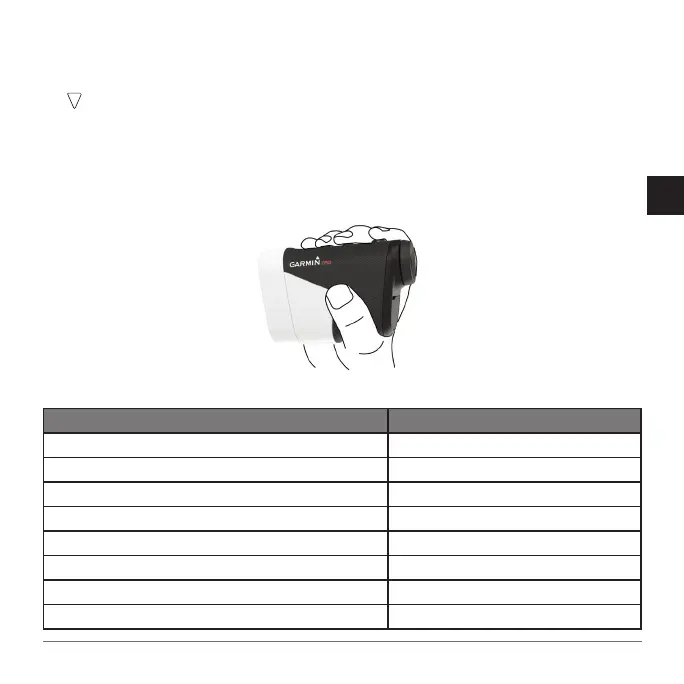APPROACH
®
Z80
61
JP
デバイスの電源をオンにする
初めてデバイスの電源をオンにする場合、単位、言語、ドライバーの飛距離の設定をします。
1
を押します。
2
画面の指示に従い操作します。
スタンバイモード
バッテリーの消費を抑えるために、使用していない間は、デバイスがスタンバイモードになり
ます。
デバイスの下部のくぼんだ部分を手で持つと、デバイスが起動します。
ステータス LED
LED動作 ステータス
青色点灯(電源を入れてから約 5 秒間) 電源がオンになりました。
赤色と青色が交互に点滅(電源を入れてから約 5 秒間)バッテリー残量低下
消灯 デバイスを使用可能な通常の状態
ゆっくり青色点滅 スタンバイモード
赤色点灯(電源オフのボタンを長押しした後) 電源がオフになりました。
青色点灯中に赤色点滅(電源接続中) 充電中
赤色点灯(電源接続中) 充電完了
ゆっくり赤色点滅 ソフトウェアアップデート中
