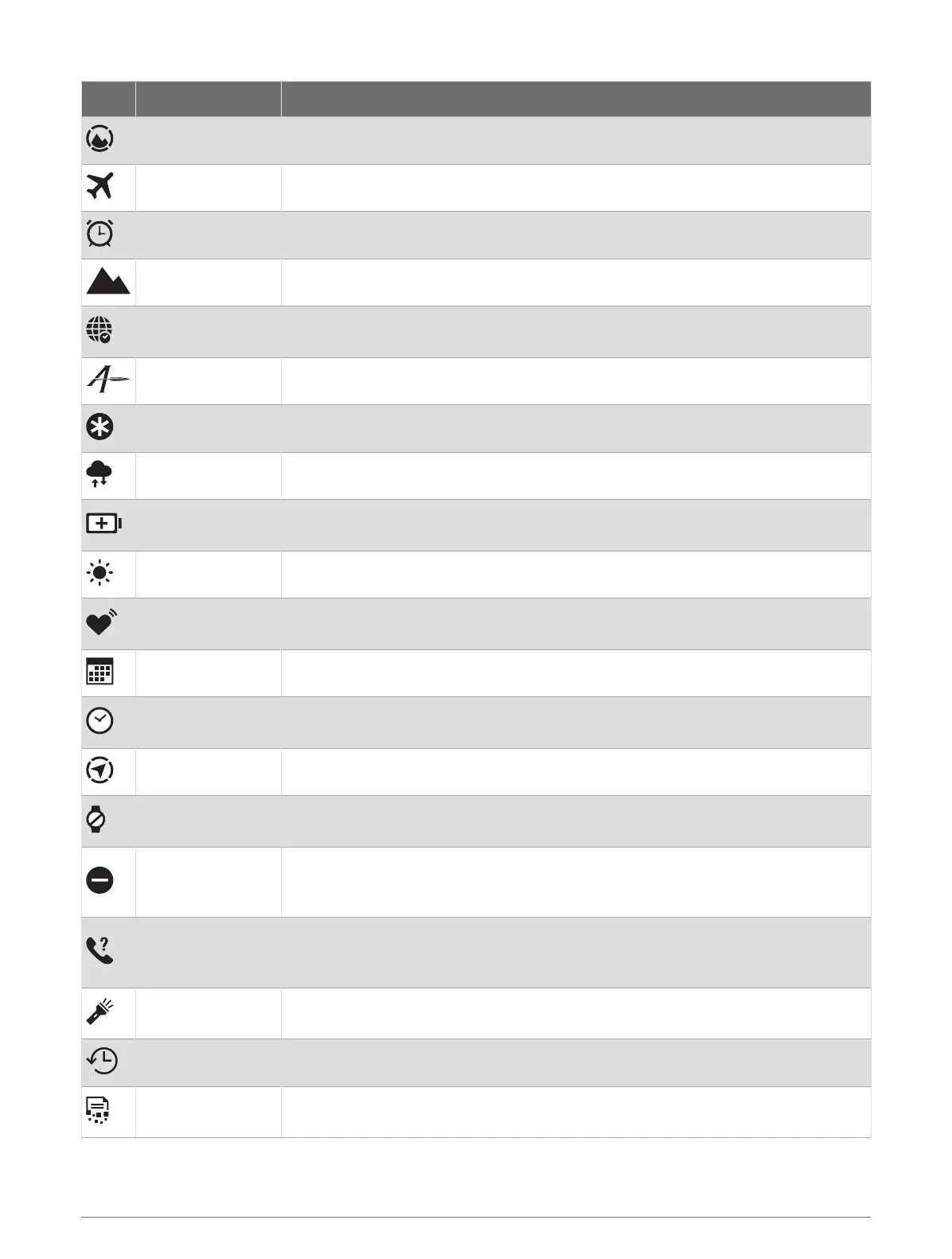Icon Name Description
ABC Select to open the altimeter, barometer, and compass app.
Airplane Mode Select to enable or disable airplane mode to turn off all wireless communications.
Alarm Clock Select to add or edit an alarm (Setting an Alarm, page30).
Altimeter Select to open the altimeter screen.
Alt. Time Zones
Select to view the current time of day in additional time zones (Adding Alternate
Time Zones, page31).
Applied Ballistics Select to open the Applied Ballistics app (Applied Ballistics
®
, page67).
Assistance Select to send an assistance request (Requesting Assistance, page141).
Barometer Select to open the barometer screen.
Battery Saver
Select to enable or disable the battery saver feature (Customizing the Battery
Saver Feature, page151).
Brightness Select to adjust the screen brightness (Changing the Screen Settings, page153).
Broadcast Heart
Rate
Select to turn on heart rate broadcasting to a paired device (Broadcasting Heart
Rate Data, page113).
Calendar Select to view upcoming events from your phone calendar.
Clocks
Select to open the Clocks app to set an alarm, timer, stopwatch, or view alternate
time zones (Clocks, page30).
Compass Select to open the compass screen.
Display
Turns off the screen for alerts, gestures, and Always On Display mode (Changing
the Screen Settings, page153).
Do Not Disturb
Select to enable or disable do not disturb mode to dim the screen and disable
alerts and notifications. For example, you can use this mode while watching a
movie.
Find My Phone
Select to play an audible alert on your paired phone, if it is within Bluetooth
range. The Bluetooth signal strength appears on the Descent watch screen, and it
increases as you move closer to your phone.
Flashlight
Select to turn on the screen to use your watch as a flashlight. On the Descent
Mk3i - 51 mm watch, the LED flashlight turns on.
History Select to view your activity history, records, and totals.
Kill Switch
Select to quickly remove all saved user data and reset all settings to the factory
default values.
Appearance 107
