
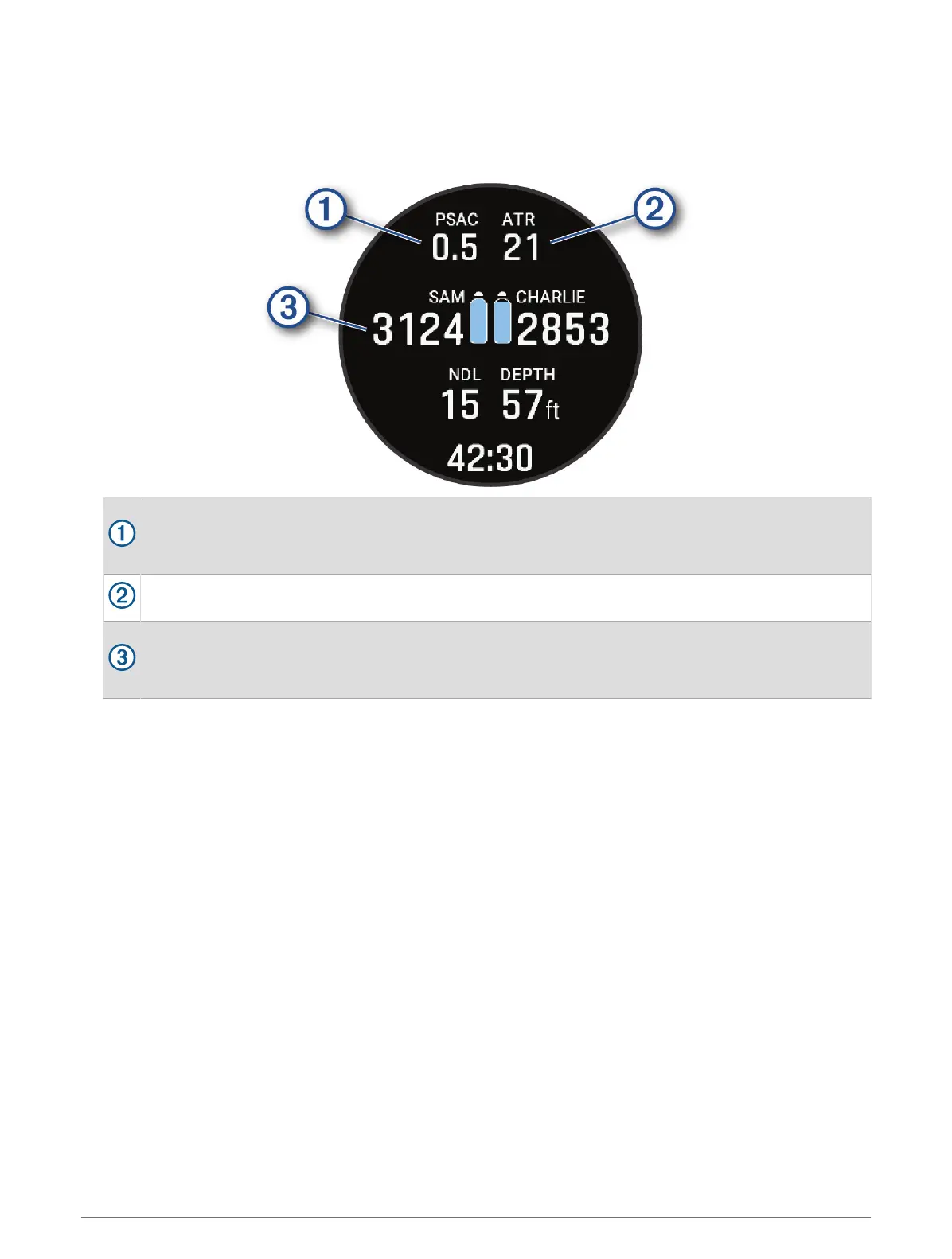 Loading...
Loading...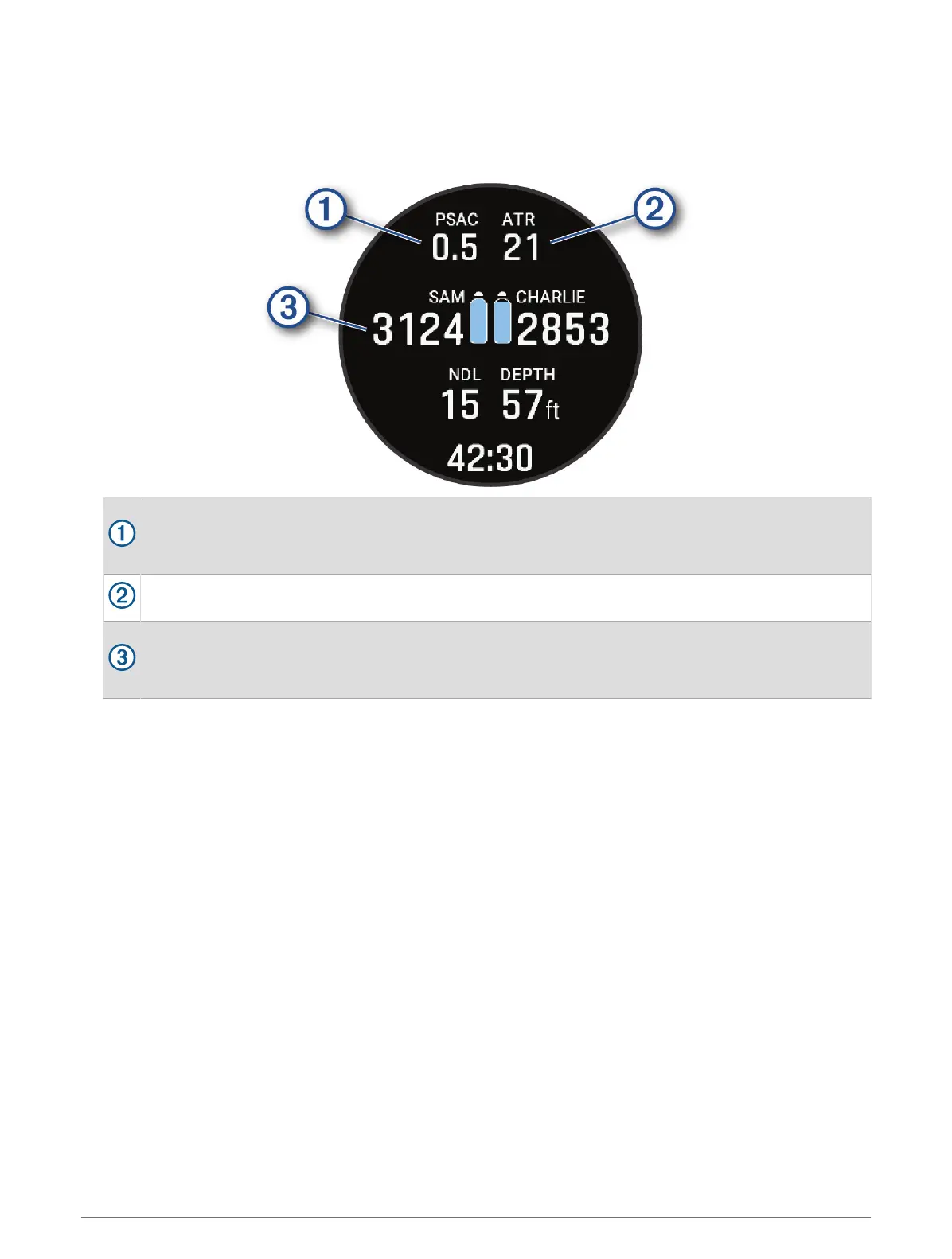
Do you have a question about the Garmin DESCENT MK3 Series and is the answer not in the manual?
| Display Resolution | 280 x 280 pixels |
|---|---|
| Display Type | Sunlight-visible, transflective memory-in-pixel (MIP) |
| Lens Material | Sapphire crystal |
| QuickFit Watch Band Compatible | Yes (26 mm) |
| Memory/History | 32 GB |
| Connectivity | Bluetooth, ANT+, Wi-Fi |
| GPS | Yes |
| Display Size | 1.4" (35.56 mm) diameter |
| Case Material | Fiber-reinforced polymer with metal rear cover |
| Water Rating | Dive (100 meters) |
| Sensors | Gyroscope, Accelerometer, Thermometer |
| Diving Features | Dive log, dive planning |
| Smart Features | Music storage, Garmin Pay, Notifications, Connect IQ |
| Materials | Fiber-reinforced polymer |
| Dimensions | 51 x 51 x 17.8 mm |
| Bezel Material | Stainless steel or DLC titanium |











