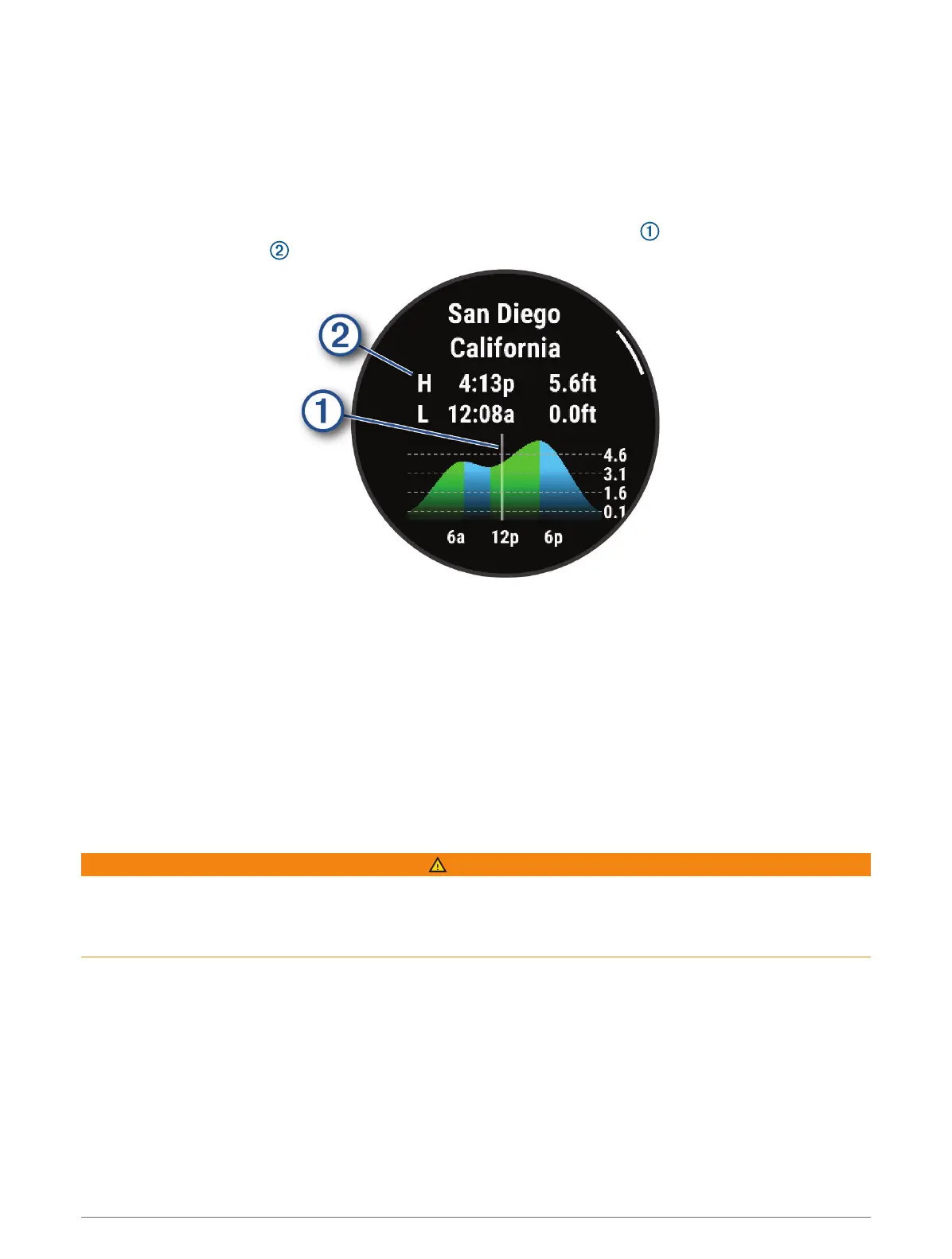3 Select an option:
• To use your current location when you are near a tide station, select Add > Current Location.
• To select a location on the map, select Add > Use Map.
• To enter the name of a city, select Add > City Search.
• To select a saved location, select Add > Saved Locations.
• To enter coordinates for a location, select Add > Coordinates.
A 24-hour tide chart appears for the current date with the current tide height and information about the
next high and low tides .
4 Press DOWN to see tide information for upcoming days.
5 Press START, and select Set as Favorite to set this location as your favorite tide station.
Your favorite tide station appears at the top of the list in the app and in the glance.
Setting a Tide Alert
1 From the Tides app, select a saved tide station.
2 Press START, and select Set Alerts.
3 Select an option:
• To set an alarm to sound before the peak tide, select Til High Tide.
• To set an alarm to sound before the low tide, select Til Low Tide.
Anchor
WARNING
The anchor feature is a tool for situational awareness only and may not prevent groundings or collisions in all
circumstances. You are responsible for the safe and prudent operation of your vessel, for remaining aware of
your surroundings, and for using safe judgment on the water at all times. Failure to heed this warning could
result in property damage, serious personal injury, or death.
Marking Your Anchor Location
1 From the watch face, press START.
2 Select Anchor.
3 Wait while the watch locates satellites.
4 Press START, and select Drop Anchor.
46 Activities and Apps
