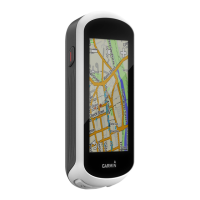K
Kimberly GordonJul 26, 2025
What to do if my Garmin Bicycle Accessories ANT+ sensor won't pair?
- JJasmine SmithJul 26, 2025
If your ANT+ sensor isn't pairing with your Garmin Bicycle Accessories, stay at least 10 meters away from other ANT+ sensors during pairing. Ensure the device is within 3 meters of the heart rate monitor. If the problem continues, consider replacing the battery.