
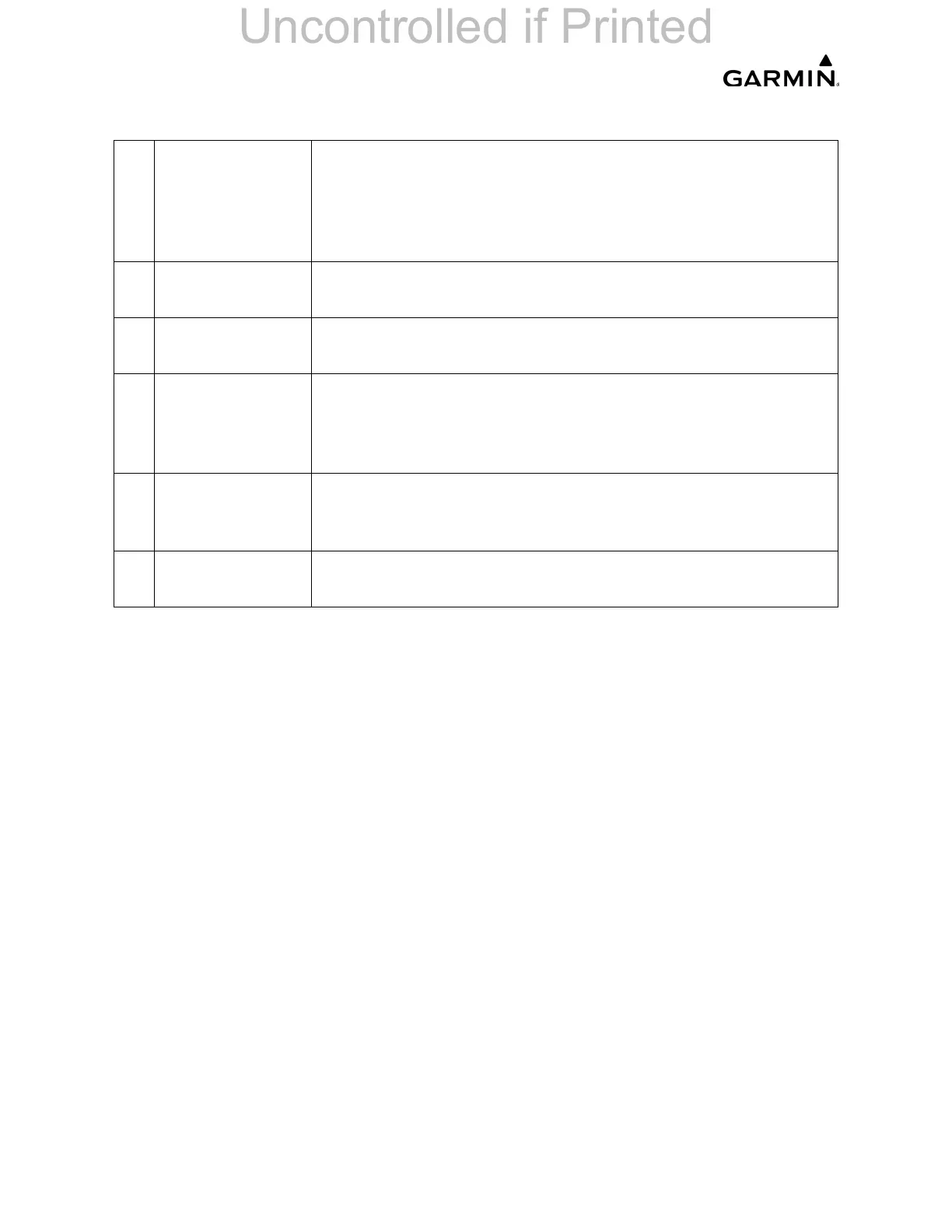 Loading...
Loading...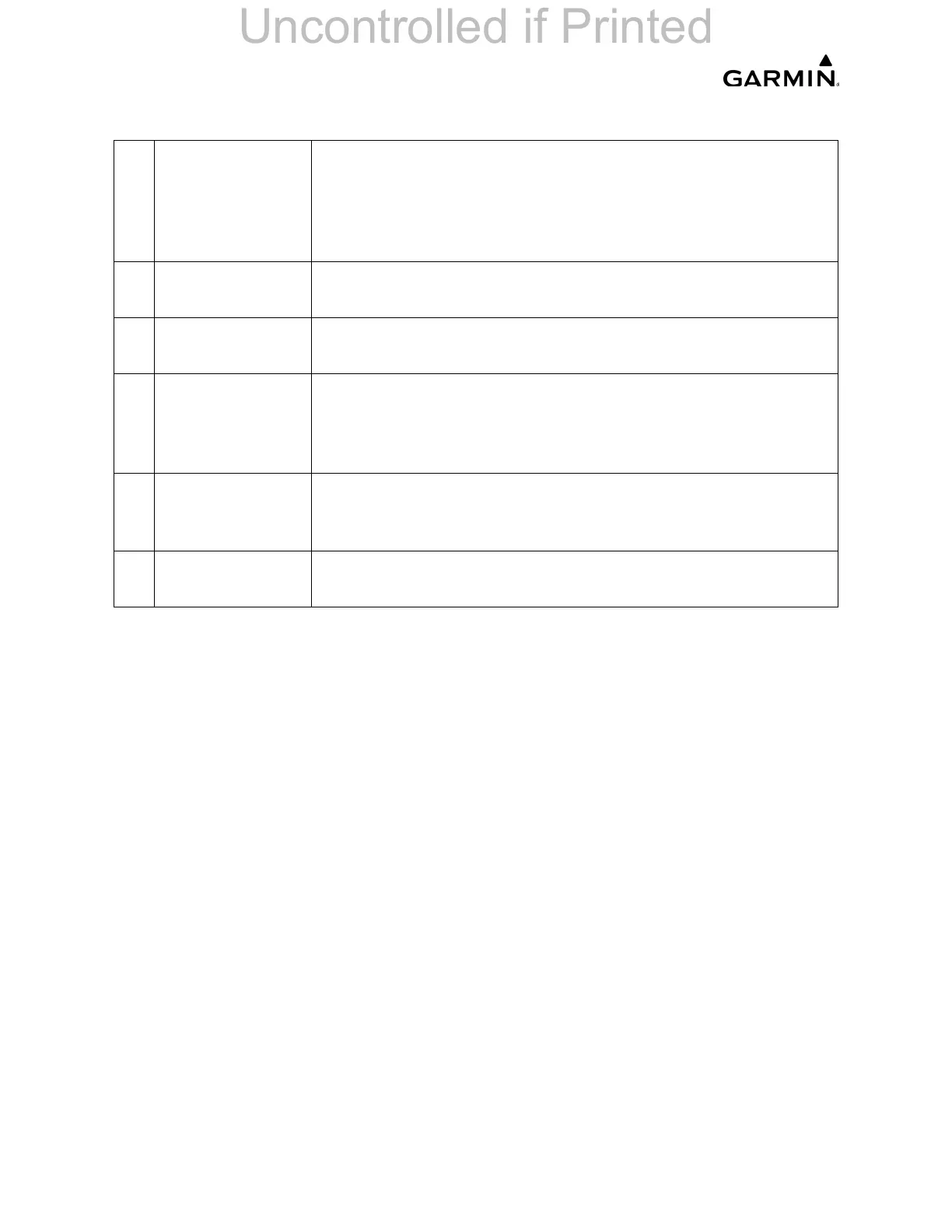










Do you have a question about the Garmin G1000 and is the answer not in the manual?
| Display Type | LCD |
|---|---|
| Primary Flight Display (PFD) | Yes |
| Multi-Function Display (MFD) | Yes |
| Terrain Awareness | Yes |
| Autopilot Integration | Yes |
| Integrated Flight Deck System | Yes |
| Weather Radar | Optional |
| Traffic Advisory System (TAS) | Optional |
| Terrain Awareness and Warning System (TAWS) | Yes |
| Resolution | 1024 x 768 pixels |
| Weather Data | Yes |
| Navigation | Yes |
| AHRS | Yes |
| Air Data Computer (ADC) | Yes |
| Interfaces | ARINC 429, RS-232 |
| Certification | TSO certified |
| Traffic Information | Optional (requires ADS-B or TCAS) |











