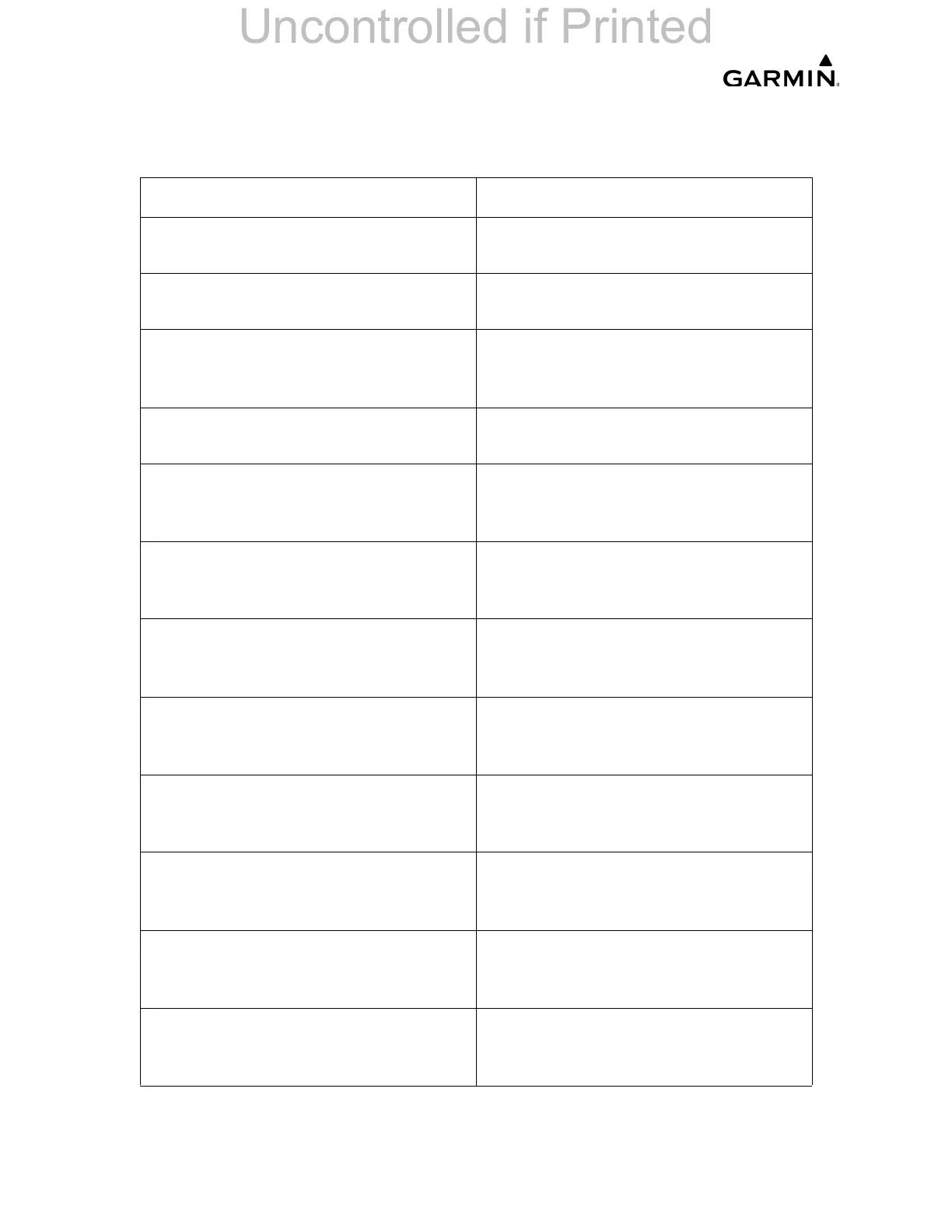______________________________________________________________________________
____________________________________________________________________________
Page 3-12 LMM for the Kodiak 100
190-02102-00 Rev.4
Table 3-2. Version 2634.00 to 2634.04 Options
Configuration Options Action
Quest Kodiak - F/W Installation Option Load this option only for Fish and
Wildlife aircraft.
Quest Kodiak - Aerocet 6650 Float
Option
Load this option only if Aerocet 6650
floats are installed.
Quest Kodiak - Float Removal Option Load this option only if Wipline or
Aerocet floats are removed from the
aircraft.
Quest Kodiak - GWX 70 WX Radar
Installation Option
Load this option only if GWX 70R
Weather Radar has been installed.
Quest Kodiak - TKS Ice Protection
Installation Option
Load this option only if FIKI system
with console tank is installed on the
aircraft.
Quest Kodiak - TKS Ice Protection
Cargo Pod Option
Load this option only if FIKI system
with tank in cargo pod is installed on
the aircraft.
Quest Kodiak - Dual ENG Inlet
Actuator Installation Option
Load this option only if Dual Engine
Inlet Actuators are installed on the
aircraft.
Quest Kodiak - WX-500 Stormscope
Installation Option
Load this option only if WX-500
Stormscope system is installed on the
aircraft.
Quest Kodiak - GDL 69A SXM
Installation Option
Load this option only if GDL 69A SXM
Radio/Weather Datalink system is
installed on the aircraft.
Quest Kodiak - GTS 800 Single
Antenna Installation Option
Load this option only if GTS 800 Dual
Antenna Traffic Awareness System
has been installed.
Quest Kodiak - GTS 800 Dual
Antenna Installation Option
Load this option only if GTS 800 Dual
Antenna Traffic Awareness System
has been installed.
Quest Kodiak - Air Conditioning
Installation Option
Load this option only if the Air
Conditioning System has been
installed.
