
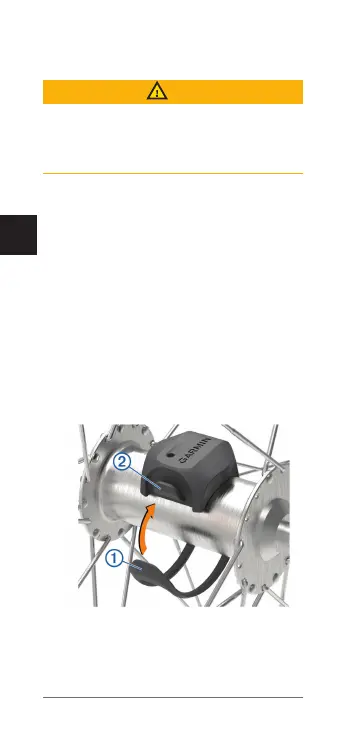 Loading...
Loading...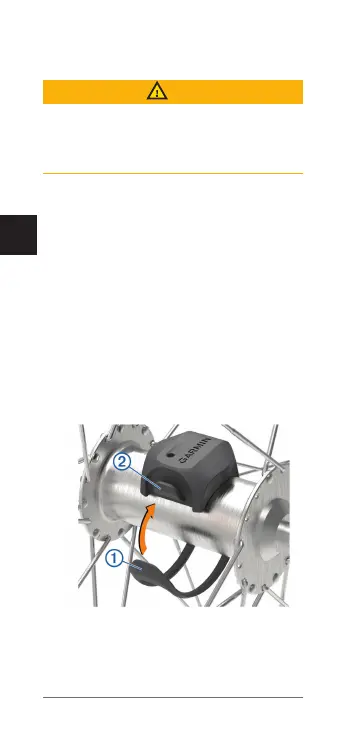
Do you have a question about the Garmin SPEED SENSOR 2 and is the answer not in the manual?
| Battery Type | CR2032 |
|---|---|
| Battery Life | Up to 1 year |
| Water Rating | IPX7 |
| Type | Speed sensor |
| Connectivity | ANT+ and Bluetooth |
| Compatibility | Garmin devices |
| Wheel Size | Adjustable |











