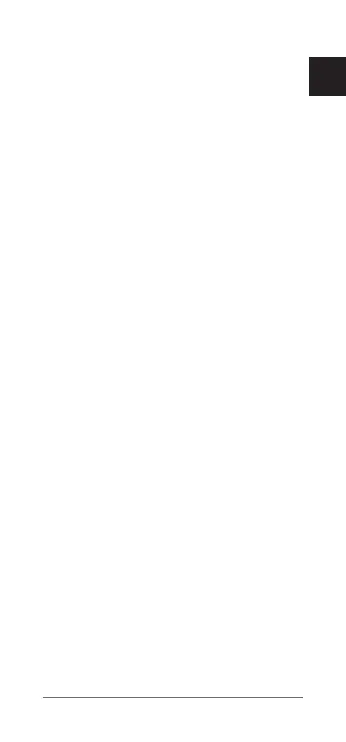Spd/Cad Sensor 2
7
EN
NOTE: The pairing instructions differ for each
Garmin compatible device. See your owner’s
manual.
• Bring the Garmin compatible device within
3 m (10 ft.) of the sensor.
• Stay 10 m (33 ft.) away from other
wireless sensors while pairing.
After you pair the rst time, your Garmin
compatible device automatically recognizes
the wireless sensor each time it is activated.
Pairing the Speed Sensors With Your
Smartphone
The speed sensors must be paired directly
through the Garmin Connect app, instead
of from the Bluetooth settings on your
smartphone.
1 From the app store on your smartphone,
install and open the Garmin Connect app.
2 Bring your smartphone within 3 m (10 ft.)
of the sensor.
NOTE: Stay 10 m (33 ft.) away from other
wireless sensors while pairing.
3 Select an option to add your device to your
Garmin Connect account:
• If this is the rst device you have
paired with the Garmin Connect app,
follow the on-screen instructions.
• If you have already paired another
