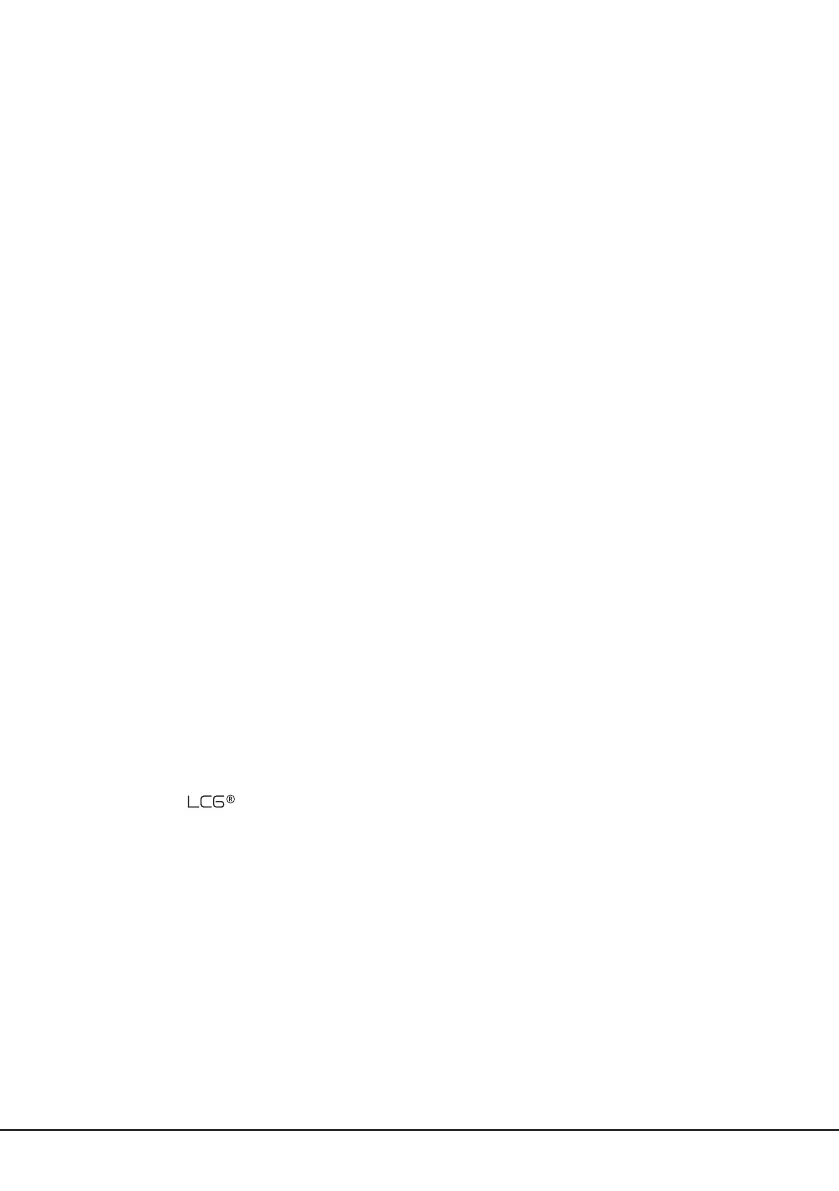5
Scope
The purpose of this application note is to guide you through the process of
successfully installing Gauzy’s FLEX controller.
Overview
Gauzy’s FLEX controller is a state of the art electronic device with many
configuration options to fit in dierent installation scenarios. This installation
manual will cover the ON/OFF, Dimming and DMX/COM functionalities.
Control over the device can be achieved in four dierent ways:
• High voltage control interface – where the control commands are
performed by switching the AC net 110/220V LINE to the input terminals.
• Dry Contact control interface – This feature requires only external dry
contacts or a regular wall switches for operation. The advantage of this
approach is that the control wires do not carry any voltage.
• DMX Mode – The Flex controller is equipped with a DMX interface that
complies with common DMX512 controllers. To control the Flex output,
each Flex controller is mapped to 1 DMX address thus enabling up to 512
devices in a single DMX link. Each Flex can be switched individually using
DMX commands.
• COM Mode – For single controller installations a simple API is defined
to send commands directly via a RS-485 link between a PC and the
controller. In COM mode, a single controller can be used per link.
Basic Technical Information
110/220VAC 50/60HzUniversal Input
Supply
70VAC Square wave, 25/30/32/50/60Hz
(according to country)
Output Voltage
1,360 mAPower Consumption
Up to 10m
2
Supported Area
Over voltage, short circuit, DC blockingProtection Circuits
CE and UL certifiedSafety
165mm(L) x 104mm(W) x 35mm(H)Dimensions
Up to 0.7 KgWeight