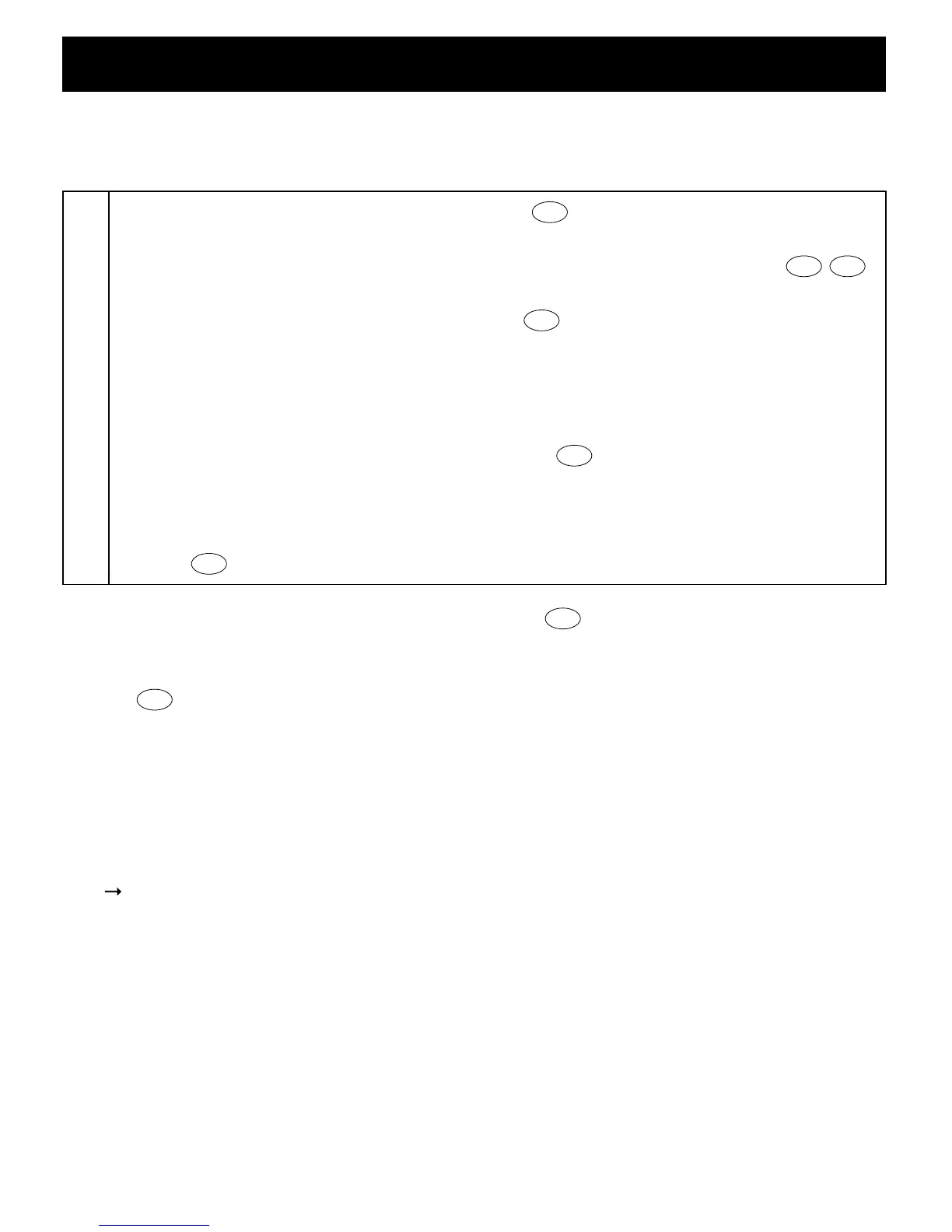10
OPERATION
Using the slicer/grater
• Disconnect the power plug (20) from the wall outlet.
Assembly
• Place the bowl (16) on the base (17) (ill.
d
).
• Turn bowl (16) clockwise until it locks into place.
•
Place the stem (15) onto the shaft in the middle of the container (ill.
e
/
f
).
• Place the slice/shred blade (13) on the stem (15).
Turn slowly until it drops into place (ill.
i
).
The reversible slice/shred blade (13) has a slicing blade on one side and grating
teeth on the other. Face the desired side of the disc up.
• Close the bowl
(16) with the lid (11) (ill.
k
). Turn the lid until the metal
pointer of the lid (11) aligns with the upper part of the stem (15) to ensure
reliable closure of lid. Close locking lid (11) by turning clockwise until
the tab is aligned with the container handle and locked into position
(ill.
l
).
• Insert the power plug
(20) into a wall outlet (ill.
o
).
• To slice/grate large food, insert it directly to the feeding chute (10).
• To slice/grate long, thin food, slide the food stopper (9) into the feeding chute (10)
(ill.
m
). When inserting, align the railings of the stopper (9) to the railings of the
chute (10). Long food can be inserted into the tube opening of the food stopper (9).
Caution: Always use the food stopper (9) or food pusher (8) to push food in direction of
the slice/shred blade (13). Never push food through chute with hands.
• To start processing the food:
Push the slice/shred blade button (2).
See the function table on page 12 for recommended slicing/grating times.
169203-EN-11.indd 10 7/6/2009 12:29:40 PM
