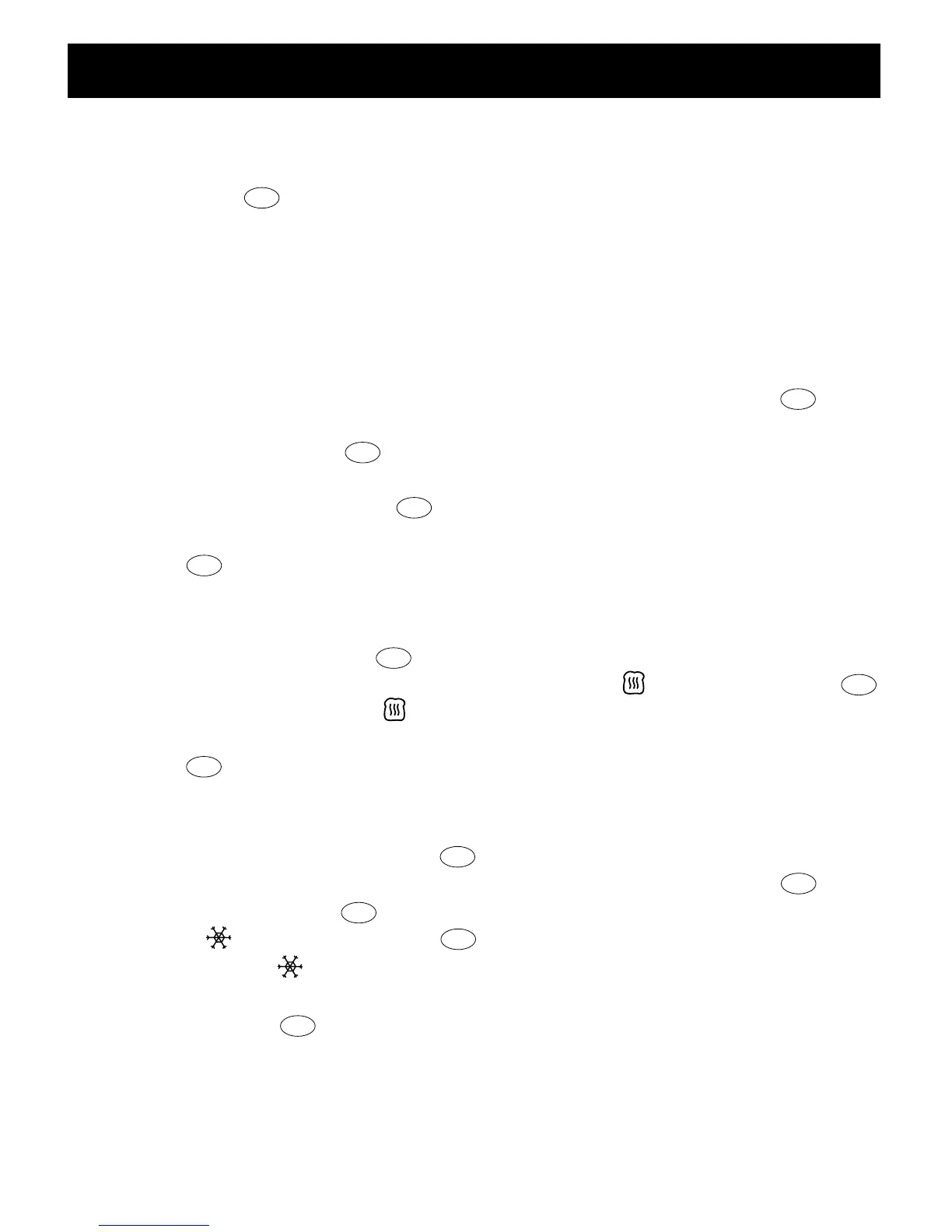Client: Select Brands (Wal*Mart)
Project: 169211
Language: EN (US)
Date: 26.06.2009
Version: 03
Page: 7 (of 11 pages)
OPERATION
• Thistoasterisequippedwithanextratoastlifttoassistinremovingtoasterfood
from the slots (1). Pull the toast lift (2) upwards to lift the toaster food higher for ease
of removal (ill.
i
).
• Alwaysunplugthetoasterfromthewalloutletwhennotinuse.
NOTE: The toast lift (2) will not stay in the down position unless the toaster is connected
toanenergizedwalloutlet.
Using the second slot pair
• Whiletherstslotpair(1) is in use, place food in the second slot pair (ill.
e
).
• Select the desired browning setting with the browning control knob (7) of the
chosen toasting unit (ill.
c
). Choose between settings 1 to 7 according to your
preference.
• Pressdownthetoastlift (2) (ill.
e
). The toasting process begins.
• The toaster food will pop up when it has reached the corresponding browning
level (ill.
h
).
Reheat
• Placefoodintheslots(1) (ill.
b
).
• Lockthetoastlift (2) in the down position and press the
reheat button (5) (ill.
g
)
within the next 5 seconds. The
reheat button lights up blue.
• The food will pop up when it has reached the corresponding browning
level (ill.
h
).
Frozen food function
• Placefrozenfoodintheslots (1) (ill.
b
).
• After selecting the browning level with the browning control knob (7) (ill.
c
), press
down the toast lift (2) (ill.
d
) until it is locked in the down position.
• Pressthe
frozen button (6) (ill.
g
) within 5 seconds after the toast lift (2) is
locked down. The
frozen button (6) will light up blue after it is pressed.
• Thedefrostedbreadorfoodwillpopupwhenithasreachedthecorresponding
browning level (ill.
h
).
7
169211-03 (EN).indd 7 6/26/09 12:51:05 PM
