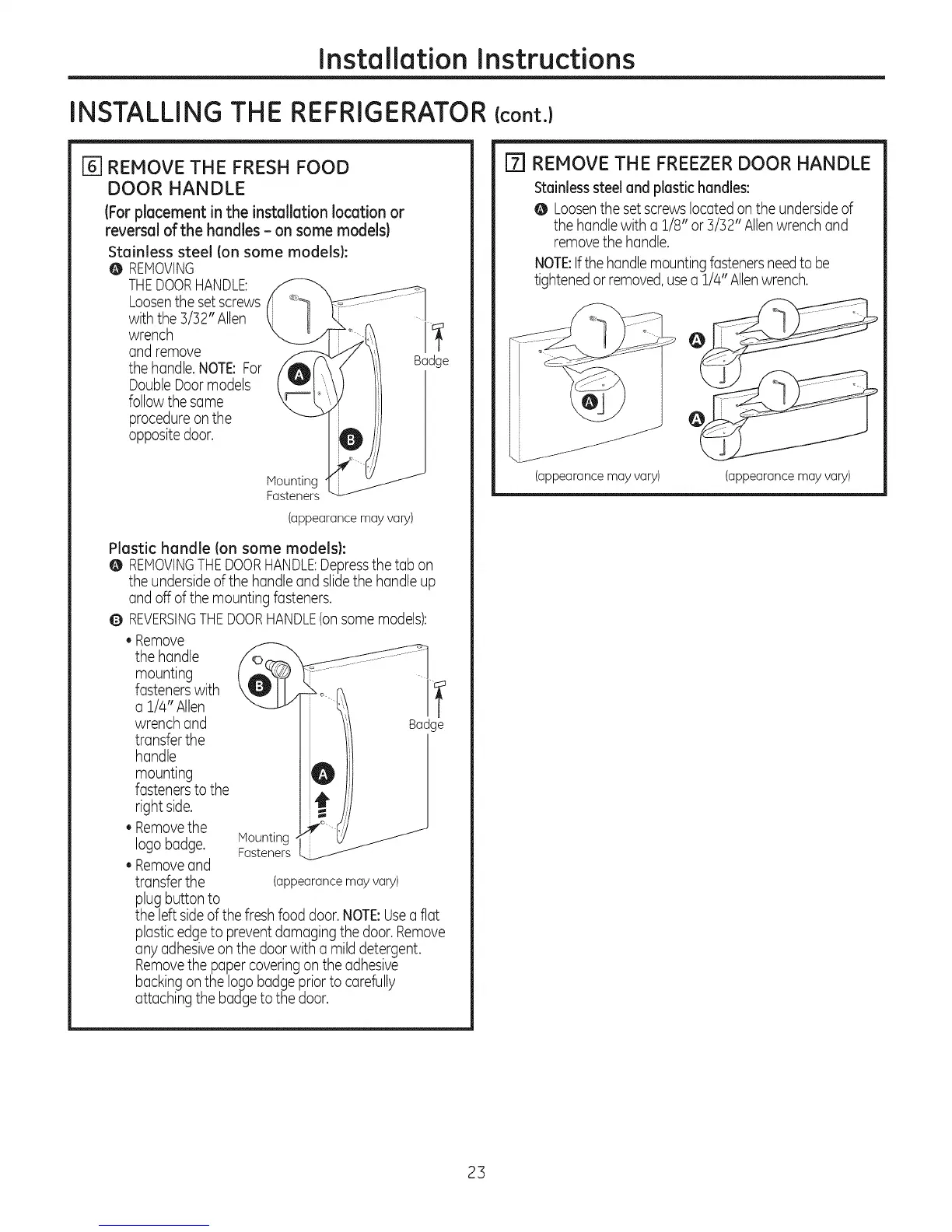Installation Instructions
INSTALLING THE REFRIGERATOR (cont.)
_] REMOVE THE FRESH FOOD
DOOR HANDLE
(For placement in the installation location or
reversal of the handles - on some models)
stainless steel Ion some models):
@ REMOVING
THEDOORHANDLE:
Loosenthe setscrews
with the 3/32" Allen
wrench
and remove
the handle.NOTE: For
Double Doormodels
follow the same
procedure on the
opposite door.
Badge
J
Mounting __
Fasteners
(appearance may vary)
Plastic handle (on some models):
@ REMOVINGTHEDOORHANDLE:Depressthe tab on
the undersideof the handle and slide the handle up
and off of the mounting fasteners.
@ REVERSINGTHEDOORHANDLE(onsome models):
• Remove
the handle
mounting
fasteners with
a 1/4" Allen
wrench and
transfer the
handle
mounting
fasteners to the
right side.
• Removethe
logo badge. Mounting
Fasteners
° Removeand
transfer the
plug button to
S
(appearance may vary)
the left side of the fresh food door. NOTE:Usea flat
plasticedge to prevent damaging the door.Remove
any adhesive on the door with a milddetergent.
Removethe paper covering on the adhesive
backing on the logo badge prior to carefully
attaching the badge to the door.
[] REMOVE THE FREEZER DOOR HANDLE
Stainless steel and plastic handles:
@ Loosenthe set screws located on the undersideof
the handle with a 1/8" or 3/32" Allenwrench and
remove the handle.
NOTE:Ifthe handle mounting fastenersneedto be
tightened or removed,usea 1/4" Allenwrench.
(appearance may vary) (appearance may vary)
23