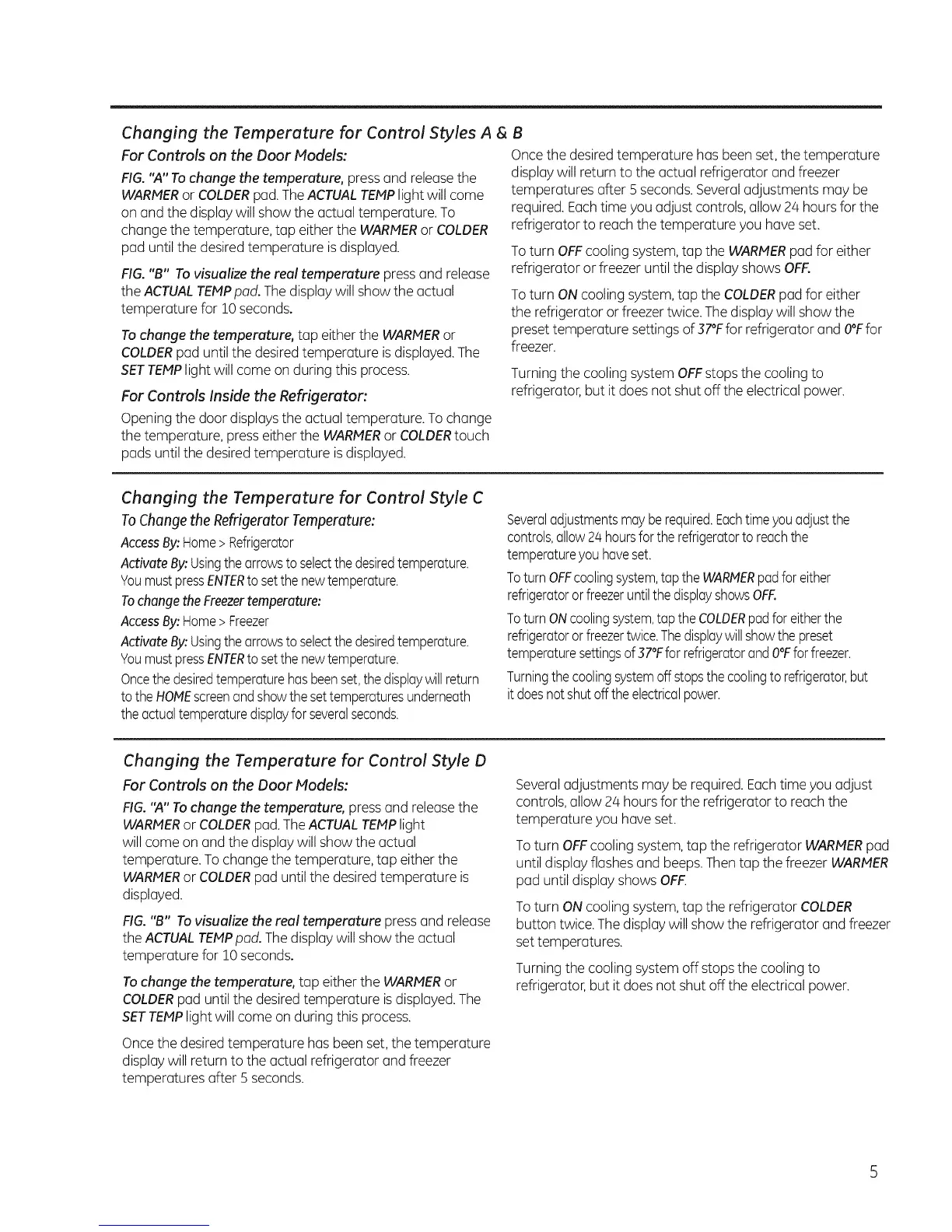Changing the Temperature for Control Styles A &
For Controls on the Door Models:
FIG."A" To change the temperature, pressand release the
WARMERor COLDERpad.The ACTUALTEMPlight will come
on and the display will show the actual temperature. To
change the temperature, tap either the WARMERor COLDER
pad until the desiredtemperature is displayed.
FIG."B" To visualize the real temperature press and release
the ACTUALTEMPpad.The display will show the actual
temperature for 10 seconds.
Tochange the temperature, tap either the WARMERor
COLDERpad until the desiredtemperature is displayed.The
SETTEMPlight will come on during this process.
For Controls Inside the Refrigerator:
Opening the door displays the actual temperature. To change
the temperature, presseither the WARMERor COLDERtouch
pads until the desired temperature isdisplayed.
B
Oncethe desired temperature has been set, the temperature
display will return to the actual refrigerator and freezer
temperatures after 5 seconds.Several adjustments may be
required. Eachtime you adjust controls,allow 24 hoursfor the
refrigerator to reach the temperature you have set.
Toturn OFFcooling system,tap the WARMERpad for either
refrigerator or freezer until the display shows OFF.
Toturn ON cooling system, tap the COLDERpad for either
the refrigerator or freezer twice. The display will show the
preset temperature settings of 37°Ffor refrigerator and O°Ffor
freezer.
Turningthe cooling system OFFstops the cooling to
refrigerator, but it does not shut off the electrical power.
Changing the Temperature for Control Style C
ToChange the Refrigerator Temperature:
AccessBy:Home> Refrigerator
Activate By:Usingthe arrowsto selectthedesiredtemperature.
YoumustpressENTERto setthenewtemperature.
TochangetheFreezertemperature:
AccessBy:Home> Freezer
Activate By:Usingthe arrowsto selectthedesiredtemperature.
YoumustpressENTERto setthenewtemperature.
Oncethedesiredtemperaturehasbeenset,the displaywill return
tothe HOMEscreenandshowthe settemperaturesunderneath
theactualtemperaturedisplayfor severalseconds.
Severaladjustmentsmayberequired.Eachtimeyou adjustthe
controls,allow2/4hoursforthe refrigeratorto reachthe
temperatureyouhaveset.
Toturn OFFcoolingsystem,tapthe WARMERpadfor either
refrigeratororfreezeruntilthe displayshowsOFF.
Toturn ONcoolingsystem,taptheCOLDERpadforeitherthe
refrigeratororfreezertwice.Thedisplaywill showthe preset
temperaturesettingsof37°Efor refrigeratorandO°Fforfreezer.
Turningthecoolingsystemoff stopsthecoolingtorefrigerator,but
itdoesnot shutoffthe electricalpower.
Changing the Temperature for Control Style D
For Controls on the Door Models:
FIG."A" To change the temperature, pressand releasethe
WARMERor COLDERpad. The ACTUALTEMPlight
will come on and the display will show the actual
temperature. Tochange the temperature, tap either the
WARMERor COLDERpad until the desired temperature is
displayed.
FIG."B" To visualize the real temperature press and release
the ACTUALTEMPpad. Thedisplay will show the actual
temperature for 10 seconds.
Tochange the temperature, tap either the WARMERor
COLDERpad until the desiredtemperature is displayed. The
SETTEMPlight will come on during this process.
Oncethe desired temperature has been set, the temperature
display will return to the actual refrigerator and freezer
temperatures after 5 seconds.
Severaladjustments may be required. Eachtime you adjust
controls, allow 24 hoursfor the refrigerator to reachthe
temperature you have set.
Toturn OFFcooling system, tap the refrigerator WARMERpad
until display flashes and beeps.Thentap the freezer WARMER
pad until display shows OFF.
Toturn ON cooling system, tap the refrigerator COLDER
button twice. The display will show the refrigerator and freezer
set temperatures.
Turningthe cooling system off stops the cooling to
refrigerator, but it does not shut off the electrical power.
5