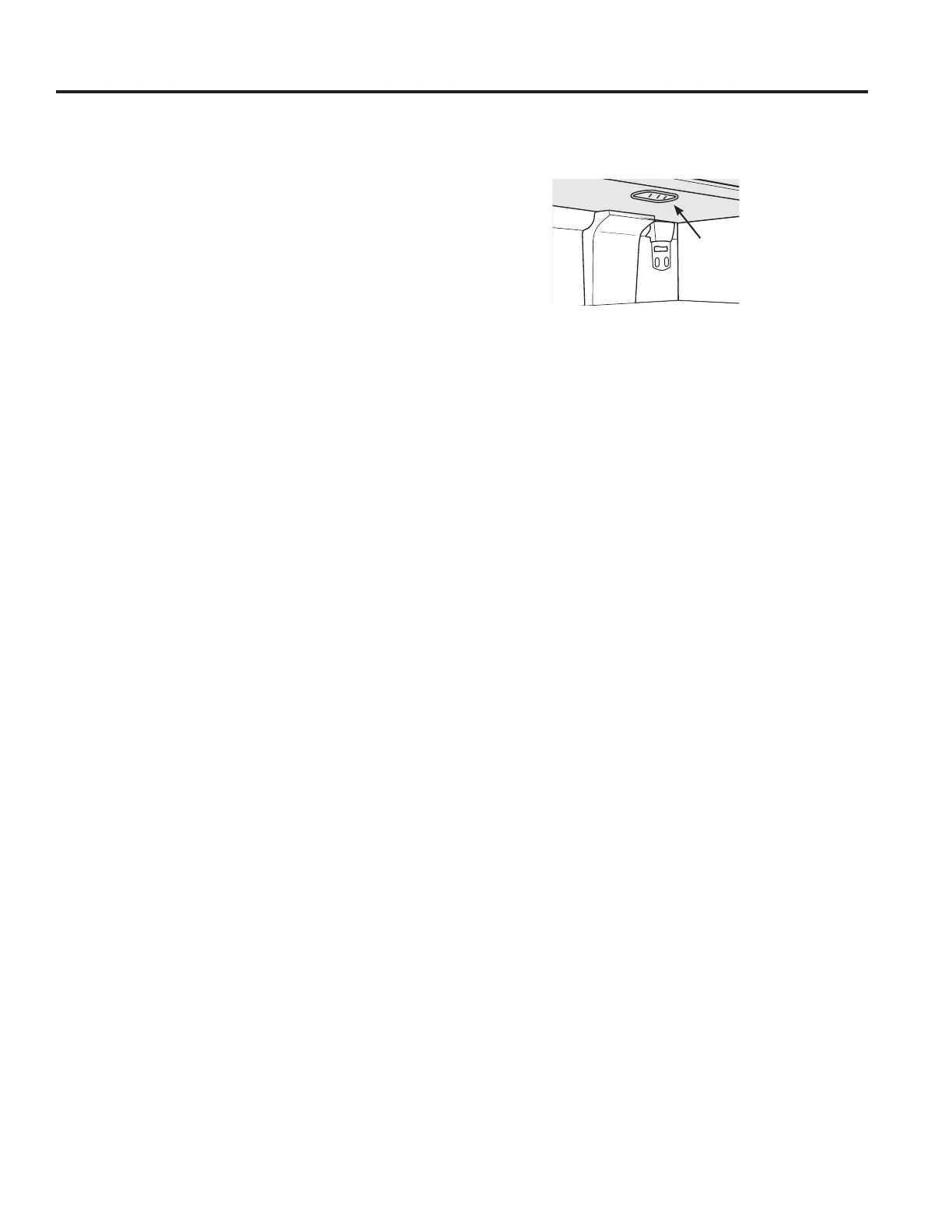49-1000471 Rev. 3 19
CARE AND CLEANING
Care and Cleaning
Replacing the lights on models with LED lighting (on some models)
Setting the controls to OFF does not remove power to
the light circuit. Not all features are on all models.
Refrigerator Compartment
7KHUHLVDQ/('OLJKWLQJGLVSOD\LQWKHWRSDQGVLGHVRI
the refrigerator compartment and in the rear and side of
WKHIUHH]HUFRPSDUWPHQWRQVRPHPRGHOV
,IWKLVDVVHPEO\QHHGVWREHUHSODFHGFDOO*(
Appliances Service at 1.800.432.2737 in the United
States or 1.800.561.3344 in Canada.
/('
Lighting
'LVSOD\
