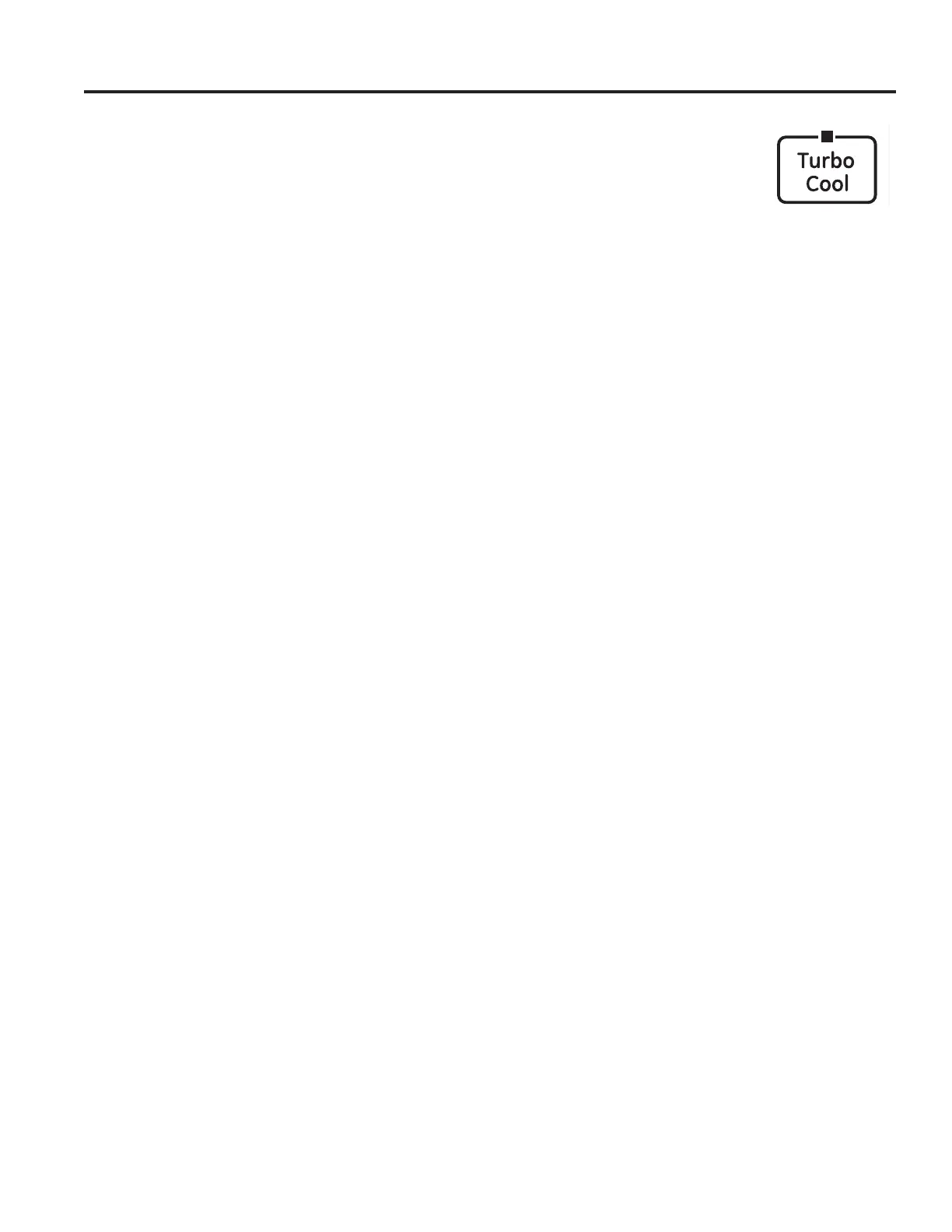8 49-1000471 Rev. 3
How it Works
TurboCool™ rapidly cools the refrigerator compartment
in order to more quickly cool foods. Use TurboCool™
when adding a large amount of food to the refrigerator
compartment, putting away foods after they have been
sitting out at room temperature or when putting away
ZDUPOHIWRYHUV,WFDQDOVREHXVHGLIWKHUHIULJHUDWRUKDV
been without power for an extended period.
Once activated, the compressor will turn on immediately
and the fans will cycle on and off at high speed as
needed for eight hours. The compressor will continue
to run until the refrigerator compartment cools to
DSSUR[LPDWHO\)&WKHQLWZLOOF\FOHRQDQGRIIWR
maintain this setting. After 8 hours, or if TurboCool™ is
pressed again, the refrigerator compartment will return to
the original setting.
How to Use
Press TurboCool™. The
TurboCool™ temperature display
will show TcDQGWKH/('ZLOOEH
activated.
After TurboCool™ is complete, the
TurboCool™ indicator light will go out.
NOTES: The refrigerator temperature cannot be
changed during TurboCool™.
7KHIUHH]HUWHPSHUDWXUHLVQRWDIIHFWHGGXULQJ
TurboCool™.
When opening the refrigerator door during
TurboCool™, the fans will continue to run if
they have cycled on.
TurboCool™ (on some models.)
USING THE REFRIGERATOR: / TurboCool™
